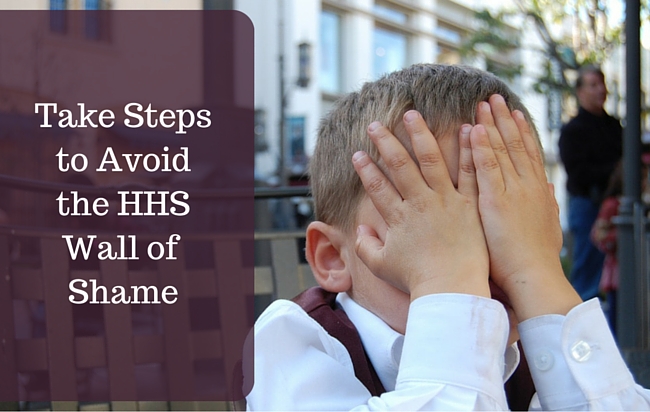by Richard Viets | May 27, 2016 | HIPAA, Medical Transcription, PHI
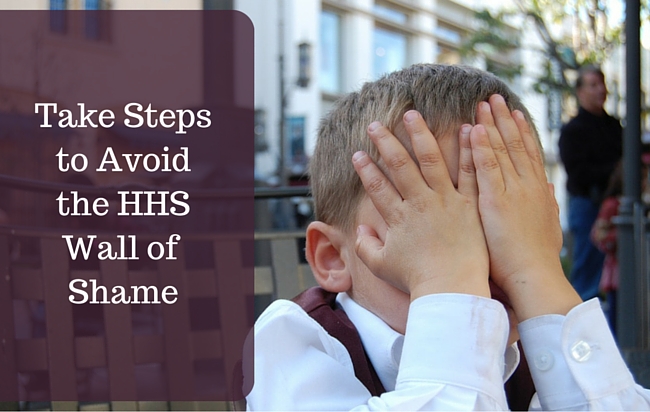
Known to some as the “Wall of Shame” or the HHS Breach Portal, the Health and Human Services page featuring failures to protect Protected Health Information (PHI and ePHI) in a HIPAA-compliant manner is one kind of web publicity no health care provider or organization wants.
1500 HHS Breach Portal Reports (And Counting)
As of the end of April 2016, there were more than 1,500 reports. There are 20 from April 2016 alone.
The HITECH Act requires breaches of unsecured protected health information affecting 500 or more individuals to be posted. Types of breaches include:
- Hacking/IT Incident
- Improper Disposal
- Loss
- Theft
- Unauthorized Access/Disclosure
The most common causes of a breach so serious it requires notification to HHS include:
- Theft of desktop computers or network servers
- Theft or loss of laptops or portable electronic devices
- Hacking incidents
Those are the sorts of electronic and device issues you might expect, but there can be non-electronic problems as well (think dumpster-diving as a result of “improper disposal”):
- Failing to properly secure or destroy paper printouts
- Failure to secure or destroy films (x-rays, etc)
Actions To Take To Stay OFF the HHS Breach Portal
This Basic Security Checklist for the Small Healthcare Practice can provide sound advice on how to prevent problems. Many of the “best practices” are obvious (use strong passwords and change them often, use anti-virus protection, use a firewall…) but others involve relatively new issues, and foremost among those is the need to protect mobile devices that either contain ePHI or provide a means of accessing a server or EMR. Laptops are easy to lose, smartphones even more so.
The My Docs Online HIPAA page tells you what we do to protect ePHI, and includes guidelines for the correct use of My Docs Online by medical professionals.
Remember, the HIPAA Security Rule is not just about computers and networks. The rule specifies a series of administrative, and physical, as well as technical safeguards for covered entities to use to assure the confidentiality, integrity, and availability of electronic protected health information.
Try My Docs Online Free Today. No Credit Card Required.
by Richard Viets | May 19, 2016 | File Sharing, HIPAA, iPHI, PHI

Electronic Protected Health Information (ePHI) refers to any Protected Health Information (PHI) that is covered under Health Insurance Portability and Accountability Act of 1996 (HIPAA) security regulations. ePHI is simply PHI which is produced, saved, transferred or received in an electronic form.
Sharing PHI Outside of an EMR
Despite rising use of Electronic Medical Records (EMR) technology within many medical practices, medical providers nonetheless have the need to be able to securely share documents that contain Protected Health Information with recipients that are outside their EMR.
A doctor or other medical professional might need to include PHI in a document sent for purposes of a referral. A doctor might be providing a second opinion, or sending the results of a specialist’s exam.
Some providers also routinely communicate with insurance companies or lawyers as part of accident or workers compensation cases.
PHI Recipients Hard to Predict in Advance
It’s hard to predict in advance who you will need to share PHI-containing documents with. Such sharing of PHI with a recipient might happen infrequently. You might only need to share documents with a particular recipient (more…)
by Richard Viets | May 10, 2016 | Medical Transcription

The increase in use of Electronic Medical Records (EMR) systems has led to a decrease in the traditional provider pattern of Dictate/Transcribe/Print. However, Medical Transcription is still here because several important segments of the medical community are likely to continue using dictation and transcription for the foreseeable future. These include providers needing to communicate with professionals outside the practice. Physicians doing a second opinion, or exams for insurance companies (life insurance, accidents) or workers comp and disability claims, are all key users of traditional dictation and transcription services.
Medical Transcription Is Still Here Because MDs Shouldn’t Enter Data
 Another reason Medical Transcription is still here is because many doctors have quickly grown tired of spending a good part of their day entering data into a computer (more…)
Another reason Medical Transcription is still here is because many doctors have quickly grown tired of spending a good part of their day entering data into a computer (more…)
by Richard Viets | Feb 4, 2016 | New Features

For Customer Upload, Customization is the Key
Our Customer Upload feature has long been an easy and popular feature that allows our users to receive files of any size from their customers and clients using a unique link that can be shared by email or incorporated into a website. We’ve long offered the ability to personalize how a MYDOCSONLINE Customer Upload page looks and acts, with options that include:
- Free “branding” which replaces our logo with that of our user’s company.
- The ability to “suppress” display of the logo when embedded on a user’s website.
- The optional display of a “Done” button that allows customers to repeat the upload process multiple times to add more files.
And now we’ve added more customization features:
- The default “Upload files to…” heading can now be replaced by custom “instructions” that can include html markup.
- The prompts “Who are the files from” and “Your email address” can be customized to reflect how the user interacts with their customer. For instance, one of our users prefers “Name of Cardholder” and “Email of Cardholder“.
- The normally optional “Comment” can also have a custom label and be made a required field. The user described above, for instance, prefers “Order # and Additional Comments“.
(more…)
by Richard Viets | Feb 4, 2016 | Desktop App
The biggest security headache for Java users has been “Java Applets” that run inside many browsers. Oracle has finally announced the end of support for plugins in the next big release of Java.
All of this has no effect on the My Docs Online Desktop App, which does not use plugin technology, but instead relies on the recommended “Java Web Start”.
by Richard Viets | Apr 23, 2015 | General Information
Let’s face it – change is hard.
 We’ve been working with the same home page look for a few years now, and we’re admittedly past due for an update. To be honest, we’ve had this in the works for awhile now, but Google forced our hand with some search algorithm changes that are going into effect this week.
We’ve been working with the same home page look for a few years now, and we’re admittedly past due for an update. To be honest, we’ve had this in the works for awhile now, but Google forced our hand with some search algorithm changes that are going into effect this week.
There’s nothing like a deadline to force movement, right?
If you’re already a My Docs Online user, the biggest change is in the non-logged in, or the informational pages for the site. The logged in pages will look much the same.
What has changed?
The biggest change is that the informational pages are more mobile friendly. The new site design will move things around to fit on whatever device you’re using.
We’ve also re-focused our marketing message to target the kind of customers we want to serve, small businesses and professionals.
What hasn’t changed?
Our commitment to you – We’re in business to help you thrive in your business.
The Desktop App – The desktop app will continue to evolve as we add new features, but none were added with this website update. (more…)
by Richard Viets | Mar 11, 2015 | File Sharing, New Features

We released our New & Improved Share feature six weeks ago, and here are some interesting statistics:
- 50% of Shares used the option to generate a link the user sends directly to recipients
- 50% of Shares used My Docs Online to deliver the link via email
- 10% of Shares used a “Smart Label” (introduced with the release for the Web Client, but not yet available in the Desktop App)
- 8% of Shares used the Password option
- 99% of all Shares included 30 or fewer files
- 59% of all Shares were for a single file, while about a third were for between 2 and 10 files
- Among accounts using the Share feature, the top 20% averaged 53 Shares each, while the bottom 20% have done a single Share
There is the expected “long tail” when you look at the number of files in a particular Share, with a few Shares including hundreds of files. (more…)
by Richard Viets | Mar 6, 2015 | Customer Support, General Information, Site Status
UPDATE: The outage for networking hardware upgrade is complete.
An outage is scheduled for Midnight Eastern Daylight Time Monday, March 9, lasting for approximately 1 hour and ending at 1 am Eastern Daylight Time Tuesday, March 10. (0400 – 0500 Universal Time Tuesday March 10).
The outage is for a data center networking hardware upgrade.
Any updates during the outage will be posted at http://mdosupport.tumblr.com/
by Richard Viets | Aug 26, 2014 | New Features
The Web Client Notification Flag feature, previously beta tested with support for Administrator IDs only, has been released for all group users (Web Client only). If email notification is ON for Customer Upload for a particular user, the new indicator will also alert that user graphically:

Clicking on the white flag will drop down a lost of Customer Upload notifications, and clicking on a particular notification will directly open the folder where the new file(s) are located.
For more information see the FAQ.
We also recently added a new feature for Customer Upload — individual links for individual users in your group account. This can give individual employees their own unique link to send to customers, with the resulting subfolders and files created by the Customer Upload process delivered, along with notification, to that employee’s private folder.
If you are interested in exploring how to leverage this new feature email support for a consultation.
by Richard Viets | Apr 9, 2014 | General Information
The recent internet security vulnerability known as “Heartbleed” did not, and does not, involve My Docs Online. Many secure sites on the internet are recommending users change their passwords, even after those sites have ‘patched’ the vulnerability.
There is no need to do that at My Docs Online. We don’t use, and never have used, the versions of OpenSSL involved.
Haven’t heard of Heartbleed? Other sites you use may be compromised. You can learn more here.