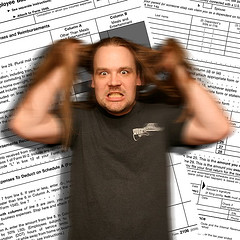We’re pleased to introduce a new feature for our multi-user accounts that logs account activity and generates a daily report for the account administrator.
If you’ve ever wondered “when was this file uploaded” or “who deleted that folder” this new feature could be for you.
Each My Docs Online interface (browser, web folders, Transporter, etc) is now able to log key events like file upload/download/deletion, folder creation/deletion and many other events. Included in each log entry are time and date, login ID, and the IP address of the user.
We deliver the reports to account administrators by creating a “comma separated values” (CSV) file at about midnight for that day’s activity, with the file generated and deposited in a special folder named “LogsActivity”.
Using CSV files means each day’s report can be downloaded to Excel for data manipulation like sorting or searching.
Currently, this feature has to be configured by My Docs Online Support Staff, so if you are interested in using it contact [email protected] and include your administrator ID, and we will turn the feature on for you.
by Steve | Feb 10, 2009 | Vista, Web Folders
As you may have noticed Microsoft’s WebFolders works somewhat differently for Vista. We have specific Vista related configuration instructions in the My Docs Online FAQ.
As always if you have any problems at all please let us know and we are happy to help with Webfolders configuration.
If you have a Mac or an XP machine the Webfolders implementation is unchanged.
by Steve | Feb 2, 2009 | General Information
Some interesting statistics (at least to me :)) on how people are accessing the My Docs Online website. These figures do not include Webfolders access, they are just related to the website itself.
Operating Systems
- Windows 95%
- Mac OSX 4%
- Others 1%
(Interestingly the leading candidate in the others category is the Apple iPhone. One other interesting note is that we have users accessing the website through the Playstation Portable gaming devise.)
Browsers
- Internet Explorer 82%
- Firefox 14%
- Chrome 1%
- Others 3%
It’s not surprising that the largest percentage of our users accessing using IE but the Firefox numbers were a bit of a surprise. Most of the people that we talk with on the phone are IE users.
Other points of interest:
98.3% of our users have Java Enabled which is wonderful since Java is required to use the Transporter product. If you haven’t tried the Transporter you should. Click here to download and test with it.
Internet Service Providers (ISP) information – My Docs Users are very diverse when it comes to ISP usage. The leader, as you might have guessed was Comcast, but they represent only 7.1% of our visitors. Next is Road Runner, then Cox Communications, Quest and Bellsouth. Last month our users accessed the website through over 3,500 different Internet Service Providers.
In terms of connection speed nearly all users access the My Docs site through some type of high speed connection. Cable modem usage is the most popular with DSL running a fairly close second. Amazingly enough 2% of our users still use dial up connections to connect to the Internet. If you are one of those dial up users you will definitely want to consider using the Transporter.
Search Results – 80% of the people who find us via search find us using Google. The most popular search terms are different variations and spellings of My Docs Online. Nearly 30% of the people who find us via search are looking specifically for My Docs Online.
by Steve | Jan 29, 2009 | Uncategorized
As tax time approaches you may have a need to provide a hard copy receipt of your membership fees to your accountant. If so it is possible to generate a printable version of your most recent receipt by logging into your account at www.mydocsonline.com and clicking the “My Account” button.
Once you enter the My Account section you’ll see the Account Information section at the top of the page. In that section you should see a link to View / Print Most Recent Receipt. Clicking that link will provide a printable version of your most recent receipt.
If you have a quarterly membership and need a receipt for all purchases made during the year just email us at [email protected] and we’ll have our accounting group prepare that receipt for you.
Tax time can be chaotic so if there is anything we can do to help please let us know.
by Steve | Oct 31, 2008 | Web Folders
We’ve had reports from a few users who are unable to open PDF files from within their accounts through the Web Folders interface. After some research we’ve found that this is a known problem with Web Folders for XP users who are also running Office 2007. (Note- some users have reported that the problem effects Office 2003 as well and that this fix solves the problem.)
Microsoft has released hot fix KB943337 that should resolves the problem for most users with webfolders (also known as webdav) and PDFs. You must request this hot fix as it is not part of their automatic update process.
The link to the fix on the Microsoft site can be found here:
When reading the directions for the hot fix please note the section requiring that a previous webfolders update, released May 18, 2007 (
907306) be installed prior to installing this current hot fix.
Thanks to our friends on the
Adobe forum for finding a solution to this problem, which seems to only effect XP users.
by Steve | Oct 23, 2008 | General Information

We have expanded our hours for telephone support to 9:00 AM – 5:00 PM EST on Monday thru Friday. Our course you can send us email 24 hours a day, 7 days a week and we’ll respond promptly.
As always if you need to speak with us outside of our telephone support hours we would be happy to schedule a call to you at your convenience. Just send an email requesting a call at a certain time and we’ll email back with a confirmation.
by Steve | Sep 17, 2008 | MDO Transporter
We introduced the beta version of our MDO Transporter a a couple of months ago yet many of you haven’t tried it yet for uploading and downloading files. So, to try and encourage you to take the leap here is our top five list of reasons to use the Transporter.
1. It’s fast! Really, it’s the fastest way we have to transfer files to and from your account. It uses My Docs code on both ends which avoids many of the headaches involved with browser based uploads.
2. It uses intelligent file compression during uploads and downloads – once again making it Really Fast!
3. Cross Platform support. Because the Transporter is a Java Webstart application it can be run on any flavor of Windows or Mac OS. If you or your customers use Macs the Transporter is definitely something you should consider.
4. You can launch it from
here.
5. Did I mention it was really fast at transferring files?
Please give it a try and let us know what you think.