by Steve | Jan 4, 2011 | Desktop App, General Information, New Features
The My Docs Online website is a great way for you and I to store files in the cloud. Using the website is easy – it’s accessible from anywhere and using it is simple. However, there are a few things that we’d like to do that we just can’t do through the website.
The My Docs development team has heard our requests and they’re in the beta test phase of introducing a new desktop based application. This application will do a number of things that, because of the nature of web browsers, can’t be done through Internet Explorer, Firefox, Chrome or other browsers.
I’ve been working with a number of you who are beta testing this new product and you’re telling me both what you like about it and the features that you’d like to see added.
Here are the top five things you say will help you with the new app:
- File compression on all uploads and downloads – This is mentioned often as a big time saver, especially for users who upload and download lots of files and folders each day.
- The “Open Last Folder” at login option – Those of you using this option (it’s in the preferences section) really like the way the app takes you directly to the last folder used as soon as you log in.
- Drag-and-drop or file select for file uploads – I’ve always been a big fan of using file select for uploads but many of you report a preference for drag-and-drop file uploading. This new app allows us to upload files either way.
- Easily login into and out of multiple accounts – Some of you maintain multiple My Docs Online accounts and mentioned this as a much easier way of accessing them.
- Being able to lock the files you’re working on – (It was the power users among you that mentioned file locking.) The desktop app allows you to apply file locks to any file type. This means that you can “Lock and Open” any file in your account without fear of any of your other team members trying to update the file while you have it open. When you’re done with your changes you simply “Save and Unlock” the file and it’s available for use by any other team member.
Not surprisingly there were also features that are not yet in the beta version of the Desktop App that you’ve requested as well. The most requested feature available through the website that is not yet available in the Desktop App is the “give” feature that you use to share files with people who may not be My Docs Online users.
The Dev team hopes that you see the Desktop App as a useful addition to the My Docs Online website. If you’d like more information on the beta test program, or if you’re interested in helping us test the new product (we’d love to hear your feedback) please send me an email using the [email protected] email address.
by Steve | Sep 27, 2010 | New Features, Web Folders
We are currently developing a new application that will replace and extend the features currently available with a combination of Web Folder / WebDAV and Microsoft Office. The new application will be able to “lock, download and edit” virtually any type of application file, including Office files, Quickbook files, and more.
The application will work for both PCs and Macs, and will not need Web Folders / WebDAV.
If you are interested in participating in the beta test of this upcoming application drop us a line at Beta At MyDocsOnline Dot Com to get on the list to be notified when it is available.
by Richard Viets | Jun 10, 2010 | Backup, Customer Support, General Information
 Recently, I was reading through some technical forums and happened upon an entire page of frustrated individuals who have lost data from their Microsoft Outlook account. Here’s an example of just one situation. This is a direct quote from a question and answer tech site:
Recently, I was reading through some technical forums and happened upon an entire page of frustrated individuals who have lost data from their Microsoft Outlook account. Here’s an example of just one situation. This is a direct quote from a question and answer tech site:
“One day I could not open Outlook. I was getting a message that said it’s not a personal file folder. I tried everything I could think of like restoring to a certain prior point etc. Then I researched. What I learned was that there is a limit to the size your Outlook files can use up. I think that might be what caused it, but I could not find any further information. There was no warning, and no instructions for fixing whatever happened. My computer people looked at it and said that there were programs that might work but that costs money.”
That certainly doesn’t sound promising. If you Google the phrase “Outlook lost data” there are a disturbing number of do-it-yourselfers out there who are offering help to panicked Outlook users who have found themselves in this unfortunate situation.
How Can I Lose My Data?
Many businesses rely on their Outlook accounts just as they would a personal desktop rolodex. There’s just one problem with that way of thinking. Although Outlook does connect with the internet to import messages, send files, and store contact lists, it is part of your Microsoft Windows Operating System. What does that mean to you? I’m glad you asked. That means that although Outlook connects with the internet to send and receive emails, electronic business cards, and files, all of your data is stored on your hard drive. This, of course, puts you at risk to lose all of your data along with any saved files or emails.
- If your computer is damaged, lost, or stolen, you may never retrieve this information.
- Potential loss of data also comes whenever you decide to upgrade from one version of Windows to the next.
- Simply switching over to a new computer can cause headaches and possible data loss.
- Storing large files definitely causes a problem, as stated in the example above.
Should I Switch to a Different Email Provider?
Overall, Microsoft Outlook is a very efficient business tool that can streamline your contact efforts and make your business life a little easier. We don’t recommend that you pack up your things and get outta Dodge.
What’s the Solution?
You could, of course, back up your Outlook files and contact information and save them to your computer, but you’d still lose your information if your computer is lost, damaged, or stolen. You could also back up your files to a CD, although CD’s can become lost or mysteriously corrupt at the most inopportune times.
Backing up your Outlook data to My Docs Online is a simple process, and we even provide you with step-by-step instructions. You can use your My Docs Online account for much more than just your client files or sensitive information files. Use your account to store any type of personal or business data that you don’t want to lose. A regular backup of your Outlook files will give you peace of mind and keep you from weeks of headaches searching for the answers in technical forums or with your computer repair service.
Make file backups a regular part of your weekly tasks and soon it will become second nature to you. Don’t put your business at risk. Find out about My Docs Online and how we can meet your needs today.
by Steve | May 25, 2010 | File Sharing, General Information
 Data theft and loss are two significant areas of concern in today’s society. The world demands and expects instant communication, and much of that communication consists of sensitive information that is stored and transmitted electronically. That means that our sensitive information is not always under our care, custody, and control, and we are forced to make some difficult choices.
Data theft and loss are two significant areas of concern in today’s society. The world demands and expects instant communication, and much of that communication consists of sensitive information that is stored and transmitted electronically. That means that our sensitive information is not always under our care, custody, and control, and we are forced to make some difficult choices.
How Safe Is Your Information?
In many corporations, there is little or no control over the sensitive information that has been entrusted to them. This is true for information exchanged within a business, as well as information that is transmitted to parties outside of the company. Because of this failure on the part of many organizations, legislation has been introduced in some areas requiring protective measures. These regulations include HIPPA, Basel II, SOX and many others. It is not merely sending information that makes it unsafe, it is also the manner of storage that is in question. Items like CD’s, USB sticks, and even tapes are used, and then often placed in a location that is easily accessed by other parties.
Not very long ago, personal and banking information on over 25 million people that had been stored on two CD’s was misplaced in the United Kingdom. On October 18, 2007 these two CD’s, containing information on each family that had filed for the Child Benefit, were sent to the National Audit office.
This correspondence was sent without the protection of postal registration and was not documented.
This constituted a breach of existing protocols, and endangered the financial and physical safety of every person listed in the communication. It was approximately two weeks later that an announcement was made, informing everyone of the existing situation. It quickly culminated in the resignation of Mr. Gray, who was HMRC Chairman at the time.
Another event of data loss or contamination involved the United States Army Reserve. As of May 2010, a contractor had been storing sensitive information on 207,000 reserve members on his laptop. That is risky enough, but when this laptop containing a CD-ROM with Reserve names, addresses, and social security numbers was stolen, the potential for disaster increased dramatically. The two other laptops that were stolen were not in possession of sensitive data. There have not yet been any further complications from this inability for the U.S. Army Reserve to store their information safely.
IT Security Protocols
It is very common for some IT departments to overlook guidelines that pertain to security authorizations. It has been estimated that in more than 50% of accounts, the majority of employees, regardless of employment status, have access to all of the existing files. Given the volume of information that is exchanged between information systems, on a daily basis, it is crucial to guarantee the safety and reliability of the transfer procedure. Most current methods are proven to lack either of those qualities.
Following a well-known incident that involved personal information being sold on eBay, the chief executive of Applied Security was quoted as saying, “ Instead of looking at specific technologies such as laptop or USB encryption, the focus should be on encrypting files and folders at the source.”
It is quite obvious that Mr. Frank Schlottke is correct in his statement.
What Can You Do?
My Docs Online was founded in 1998 to provide a exceptionally secure online environment for the storage and sharing of files globally for enterprise workgroups, small businesses, and for individuals.
The My Docs Online development team is comprised of former Senior Principal Computer Scientists from a leading Internet security firm. Their design and the goals of the My Docs Online Member services are to protect the integrity of the user database, and to prevent access to your files or documents without your knowledge or consent.
We are a privately held corporation located in sunny Naples, Florida in the U.S.A.
Our 10 years of online file sharing and collaboration experience has given us the opportunity to successfully help businesses of all types in over 160 countries with their file transfer and storage problems. Give us a call today at 239-495-1181. We take security seriously and have several convenient plans to fit your needs.
by Steve | May 12, 2010 | File Sharing
 Most of us are familiar with the popular quote that warns, ‘Doing the same thing over and over, yet expecting different results is a form of insanity.’ How true this statement is, in every area of our lives.
Most of us are familiar with the popular quote that warns, ‘Doing the same thing over and over, yet expecting different results is a form of insanity.’ How true this statement is, in every area of our lives.
We, as business owners, may have cleaned up our computer files and stopped wasting valuable time trying to email large files to our clients and colleagues, and that is a huge step in the right direction. An account with MyDocsOnline.com has proved to be invaluable. File sharing, file storage, and archiving is now a snap with the drag-and-drop system. In fact, we’ve become an efficiency tornado. Client files are never left on the desktop of our computer…everything is neatly organized and in its proper place.
Personal Files
But what about our personal files? Have you stopped to consider the fact that all the songs on your iPod are wiped out at least once per year?
What about the photos stored on your Blackberry?
Remember when you lost the video of your niece’s first steps?
This is an expectation that seems to be the norm, year after year. When you purchase a new computer, phone, or iPod, you automatically figure that song purchases, photos, and videos are lost. Why is that?
Because that’s what has always occurred. Songs, photos, and other large files have always been at risk of loss, no matter how important or precious they are.
What can we do about this? Amazingly, the answer is pretty simple. You need to get in the habit of saving your photos and songs, just like you do your business files. It’s not a big deal, but most people surf the web for an unlimited amount of time to acquire the song they are thinking of at the moment, without giving much attention to how they will preserve these files for years to come.
When you think about the expense involved… at least $1 per song on iTunes, doesn’t it make sense to store your music library on MyDocsOnline.com?
Photos
What about those treasured family photos? Do you think it’s enough to have an unlimited amount of SD cards randomly stored around the house?
Your photos are your memories of important events, days gone by, milestones, and marked occasions in your life. Do you want to trust them to a memory card or even a separate hard drive? I didn’t think so. With MyDocsOnline.com you can edit your photos, crop them, and change them in any way you’d like before saving them to your online file cabinet.
It’s not rocket science, but it is a change in the way you do things. You used to save photos and song lists on your computer and your phone. Those days are gone. Now you can save them right alongside your business files, and why not? Your personal files and photos are just as important to you as your client’s business files. MyDocsOnline.com provides you with enough space to store personal as well as business files. With our file storage system, you will never have to experience the loss of personal files again. Isn’t that good news?
Contact MyDocsOnline.com today, for all your file sharing and storage needs.
by Steve | May 6, 2010 | General Information
 We’ve almost rolled halfway through 2010 and chances are, many of those changes you were thinking of making to your business may not have been accomplished as originally planned. If I’m correct, and I think I am, maybe it’s time for a ‘productivity check-up.’
We’ve almost rolled halfway through 2010 and chances are, many of those changes you were thinking of making to your business may not have been accomplished as originally planned. If I’m correct, and I think I am, maybe it’s time for a ‘productivity check-up.’
I can already see the roll of your eyes as you imagine yet another uninteresting article, telling you how to simplify, and how to break down uninteresting tasks into manageable tidbits that you still won’t enjoy.
I promise, that’s not the case. This productivity check-up will actually help you to quickly recognize where your time hogging tasks are. By doing so, you’ll be able to change or adjust the way you complete your tasks, and ultimately create more time to check your fantasy baseball stats…err, I mean, to engage in more productive business duties.
Example…I am aware of a local sign business who writes each of their invoices by hand. This task generally takes the owner a good deal of time every Sunday. It’s a task he dreads. What is the reason for the hand written bills? A lack of computers? No, surprisingly it is only because the owner refuses to stop his regular daily grind long enough to install the necessary software. Sound silly? Maybe, but numerous businesses continue to put off unfamiliar tasks for fear of risking the work momentum.
So, how do we break the unhealthy cycle of defeat? Start by making a list of all the basic things you spend time on during your day. Be sure to include weekly tasks, such as writing invoices by hand.
Now call your spouse or business partner into the room and take a look at your tasks with an extremely critical eye. Is there anything that you do, that could be streamlined? Just as a bit of help, here’s a list of the most common time sucks, along with ways to complete these tasks efficiently.
- LARGE FILES: Whether you are trying to store them or share them, large files can become quite a hassle. Do you find yourself repeatedly trying to email or reduce the size of a file? This can take blocks of time out of your work day. MyDocsOnline allows you to store large files in a safe, organized fashion, and seamlessly share them with your clients and colleagues. We can’t help you with poor filing skills, but we will keep them safe.
- INVOICING HEADACHES? Freshbooks has excellent time tracking tools for the small business owner or the freelancer on the go. Freshbooks creates professional invoices that can conveniently be branded with your business logo.
- EVENT AND APPOINTMENT SCHEDULING: If you’re still playing phone and email tag with clients or groups of individuals, trying to come up with mutually compatible meeting times, come on out of the dark ages. Doodle is an easy and convenient scheduler that practically makes your appointments for you. Compatible with your Google calendar, Facebook, your mobile phone, and more…You’ll have your appointments and meetings neatly scheduled while you spend time on more important business tasks.
Okay that’s your first three helpers. We’re taking baby steps. Each one of these changes is painless and extremely ‘time management’ approved!
They are without complicated software downloads and can be used immediately. By making them part of your business toolbox, you’ll save countless hours of ‘time hogging’ tasks. What a great way to start your week!
by Steve | Apr 29, 2010 | File Sharing, General Information
 Making the decision to store your client files online is one of the best ways to ensure their safety. Hard copies of files can become lost or damaged, creating a problem for efficient retrieval, should the need arise.
Making the decision to store your client files online is one of the best ways to ensure their safety. Hard copies of files can become lost or damaged, creating a problem for efficient retrieval, should the need arise.
A general retention policy is to keep all current and former client files for ten years. This can add up to quite a bit of paperwork if your client decides to leave after several years of work. Instead of having to stand and make photo copies of all of their paperwork, wouldn’t it be easier to copy a few files online, zip them up and send them along to your client? Absolutely.
By storing your client’s files online, you’ll have the convenience of categorizing by the client’s last name, and then subcategorizing by year. Everything will be easy to locate when referencing certain years, receipts, or other necessary data. Sounds pretty elementary, but many accountants and bookkeepers who work independently make the mistake of becoming overwhelmed with file storage issues.
Just because you’ve struck out in business for yourself and possess awesome accounting skills, doesn’t necessarily mean that you are the most organized business person. If you’ve caught yourself storing client files on your computer’s hard drive (or even worse; your desktop), you are well on your way to a filing dilemma. All it really takes is one busy tax season and you’ve got a potential mess on your hands. You can take care of this before it becomes a problem, with an online storage system.
Large Files
Another reason to store your files online is the fact that many of the pdf’s you’ll be dealing with, such as scanned copies of receipts, take up a lot of space on your computer. Storing large files online is a quick and easy process with My Docs Online. There’s no limit to the files you can store and it’s a simple drag and drop process. Plus, your files will be safe, neatly organized, and easily retrievable by yourself, your client, or your coworkers when necessary.
Now that pdf and scanned copies kept online are accepted by the IRS, more offices are becoming paperless.
What to Keep Readily Available
Just because you are going to get organized, doesn’t mean that you are going to become a filing cabinet for your client. Be sure to set up a policy with each new client, and have it in writing. The policy should state how long you will keep your client’s files, how often they can request information without an additional charge, and what administrative fee you will charge to pull archived files. Generally, you’ll need to have the most recent year available to your client at all times, and possibly the prior two years. After that, the rest is considered to be archived.
Be sure you are aware of the laws in your particular area. A good resource for information on document retention is the American Institute of Certified Public Accountants (AICPA).
Also keep an accurate archived document list. This will greatly simplify your duties and make your files accessible at all times. Archiving files online is a simple solution to the unnecessary legal complications of destroying records.
by Steve | Apr 15, 2010 | File Sharing, General Information
 One vital element of business start ups that is often forgotten until the last minute is the subject of file storage and file sharing. With proper planning in this area, your business will operate more efficiently and you will appear more professional when dealing with new clients. There’s nothing that screams, “I’m brand new to this business” more than having to set up your file sharing account almost as an afterthought.
One vital element of business start ups that is often forgotten until the last minute is the subject of file storage and file sharing. With proper planning in this area, your business will operate more efficiently and you will appear more professional when dealing with new clients. There’s nothing that screams, “I’m brand new to this business” more than having to set up your file sharing account almost as an afterthought.
What Kind of Businesses Need File Sharing?
With more and more businesses operating online, almost every industry can use online file storage. If you work with large or sensitive files, you definitely need a way to upload large files and move them from your workspace to your client.
When you set up an account with My Docs Online, you’ll be able to upload any type of file, including word processing documents, music files, videos, spreadsheets, photographs and presentations.
The ability to store these types of files in an organized way, online, will also free your computer space and allow it to operate at top performance. You won’t have to worry about bogging down your system or transferring to an external hard drive. Your files are secure, accessible 24/7 and can be accessed by clients, coworkers or anyone else that you choose.
Legal Files: Client files can be stored securely and each file can be password protected, so that only certain Law Firms or clients can access certain files. This is perfect for the legal secretary or assistant who works for more than one law firm.
Medical Files: Doctors needing to discuss a patient condition can easily access x-rays, medical history, drug reactions, and more. Complete client files can be kept securely online. Gone are the days of sending for medical records and waiting days or weeks for them to arrive. Patients with a quickly progressing illness need to be treated as soon as possible. My Docs Online makes that possible.
Advertising Agencies: Large files used for print advertising, billboards, logos, and marketing pieces can quickly eat up your hard drive space. Large files can be uploaded to your My Docs Online account and accessed by your printer, the local newspaper and area magazines can pull ads from your account, and clients can access their files for proofing purposes. See how easy it all can become?
Work Groups: Collaborating on a project from four corners of the earth? Not a problem. Files, presentations, videos, images, and just about anything you need can be shared with your My Docs Online account. Large files can be uploaded quickly and efficiently, allowing others to keep up with the progress and collaborate on the project. Files can also be tracked with our unique ‘Follow That File’ feature.
Basically, almost every type of business can benefit from an account with My Docs Online. In today’s ultra fast paced world, documents, images, and presentations need to be there NOW. Your My Docs Online account will make sure that they are!
by Steve | Apr 7, 2010 | General Information
 With the IRS tax deadline quickly approaching, I thought a Tax Time Trivia Quiz was in order. Come on, play along with us…You know you want to.
With the IRS tax deadline quickly approaching, I thought a Tax Time Trivia Quiz was in order. Come on, play along with us…You know you want to.
Question #1: Where is the safest place to store your financial documents?
A. Your filing cabinet
B. Your desk drawer
C. On your computer, organized according to date
D. On a secure, online file storage site
Actually, your filing cabinet and your computer are the first two places anyone wanting your social security number or financial records would look. Who is after this information? More people than you might think. From the shifty-looking office temp to the professional computer hack, personal and business information has become a hot commodity.
An eye-opening USA Today article unfolds the story of cyber-thieves who went to great lengths to infect an entire corporation with a virus that would copy computer files and then send the retrieved personal and business data to the hackers. These individuals then sold the information to third party operations.
With tax time right around the corner, information thieves know that a large portion of the working class citizen currently has sensitive financial data readily available, sometimes even right on the desktop of their computer. Pickings are pretty easy this time of year. The stress surrounding tax time causes most taxpayers to lower their guard when it comes to protecting documents. Information thieves are well aware of this fact, and use tax time to access information that isn’t generally available any other time of year.
How to Secure Your Financial Documents
So, how do you guard yourself against identity theft during what seems like ‘open season’ for hackers and thieves? The correct answer is D. By making use of a secure online document storage site, such as My Docs Online, you will be miles ahead of even the most innovative information thief.
The key is to thwarting hackers and thieves is to stay organized. Don’t leave your computer for an hour lunch break with financial documents, social security numbers, banking information, and credit card statements sitting right there on your computer. Get an account with My Docs Online, and then discipline yourself to use it properly. Our personal and business accounts allow you to quickly and easily move even large files and documents over to our secure storage space, protecting your computer from prying eyes.
An account with My Docs Online allows you to set up folders according to month, year, topic, or whatever proves to be most efficient for you. You can even scan and store purchase receipts, mileage records, and anything else you may need for your tax accounting.
It is a great idea to keep digital copies of all of your tax documents, including prior years. Simply scan your paperwork, file the documents online, and never worry about your security again.
Security for the Business Owner
If you are a business owner, you undoubtedly have numerous files and receipts in your possession. The more information you have lying around, the more of a security threat it becomes.
Remember, digital files and copies of receipts ARE accepted by the IRS. With My Docs Online, you can store expense reports, copies of receipts, vendor records, sales tax information, and other PDF and image files. You can basically have an organized library of all your important information, securely stored, and readily accessible 24 hours per day.
Files can then be accessed by your accountant for stress-free, organized tax, preparation. Isn’t that a wonderful phrase? “Stress-free, organized, tax preparation.”
With My Docs Online, say goodbye to filing cabinets…Say hello to security.
Oh, and if you were wondering about the rest of the trivia questions…there was only one. If you chose answer D, you pass with flying colors.
by Steve | Apr 5, 2010 | General Information
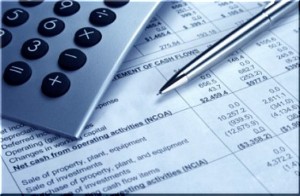 As online accounting and bookkeeping services steadily grow in popularity, the need for professional software and tools has grown as well. There are two primary elements that every accountant should have in their toolbox in order to work with optimum efficiency with online clients. With these two foundational elements, your accounting and bookkeeping service will be grounded for online success.
As online accounting and bookkeeping services steadily grow in popularity, the need for professional software and tools has grown as well. There are two primary elements that every accountant should have in their toolbox in order to work with optimum efficiency with online clients. With these two foundational elements, your accounting and bookkeeping service will be grounded for online success.
Portals: The online space where you conduct business.
The client portal is an extremely important part of your online business presence. It essentially represents the way you conduct business with your clients. Your portal can be a website, blog, or worksite. It is the place where you provide the information and services your client is in need of. Regardless of what type of portal you choose, it should have a way to seamlessly deliver services and information to your client.
The type of portal you use will have a lot to do with your success level and the new clients you will be able to attract. If you are considering a website or blog, you’ll need to make it professional, attractive, and informative. A consistently updated site with engaging, on-topic content will quickly rank you with the search engines and provide you with a steady stream of new clients. Another option is to create a ‘sticky’ mini web site that works as an online brochure. Personally, I recommend a combination of the two. A fresh, informative blog with a sticky home page will serve as the perfect portal that will attract new clients and provide a way to constantly update repeat visitors and subscribers. WordPress provides an excellent platform where a blog and mini web site can be created and combined for a professional, high-ranking site. A client log-in area can be created right on your home page that will lead current clients to the file upload and storage area.
Online file space: Secure, reliable storage space
Accountants and bookkeepers alike, who service clients online, have to be able to share source documents, upload large Quickbooks files, and share other sensitive information. It is absolutely vital that the online file sharing source has the ability to easily receive and store large files, images, and documents.
Secure file space is definitely the workhorse of the online accountant, as it provides the means to receive source information from the client and provide it in a secure fashion to staff members and those who need to process it. Your online file source must have the ability to store files in an easy to use, organized fashion, and be available 24 hours per day. An account with My Docs Online provides accountants and bookkeepers with the ability to offer their clients a professional upload and storage system. Large files are not a problem with My Docs Online services, and client tech support is available 24/7.
Sign up for an account for as little as $9.95 per month and receive files from your Customer Upload Page in minutes. No contracts to sign. See more pricing options. Sign up for a fifteen day FREE trial Now.

 Recently, I was reading through some technical forums and happened upon an entire page of frustrated individuals who have lost data from their Microsoft Outlook account. Here’s an example of just one situation. This is a direct quote from a question and answer tech site:
Recently, I was reading through some technical forums and happened upon an entire page of frustrated individuals who have lost data from their Microsoft Outlook account. Here’s an example of just one situation. This is a direct quote from a question and answer tech site: Data theft and loss are two significant areas of concern in today’s society. The world demands and expects instant communication, and much of that communication consists of sensitive information that is stored and transmitted electronically. That means that our sensitive information is not always under our care, custody, and control, and we are forced to make some difficult choices.
Data theft and loss are two significant areas of concern in today’s society. The world demands and expects instant communication, and much of that communication consists of sensitive information that is stored and transmitted electronically. That means that our sensitive information is not always under our care, custody, and control, and we are forced to make some difficult choices. Most of us are familiar with the popular quote that warns, ‘Doing the same thing over and over, yet expecting different results is a form of insanity.’ How true this statement is, in every area of our lives.
Most of us are familiar with the popular quote that warns, ‘Doing the same thing over and over, yet expecting different results is a form of insanity.’ How true this statement is, in every area of our lives. We’ve almost rolled halfway through 2010 and chances are, many of those changes you were thinking of making to your business may not have been accomplished as originally planned. If I’m correct, and I think I am, maybe it’s time for a ‘productivity check-up.’
We’ve almost rolled halfway through 2010 and chances are, many of those changes you were thinking of making to your business may not have been accomplished as originally planned. If I’m correct, and I think I am, maybe it’s time for a ‘productivity check-up.’ Making the decision to store your client files online is one of the best ways to ensure their safety. Hard copies of files can become lost or damaged, creating a problem for efficient retrieval, should the need arise.
Making the decision to store your client files online is one of the best ways to ensure their safety. Hard copies of files can become lost or damaged, creating a problem for efficient retrieval, should the need arise.
 One vital element of business start ups that is often forgotten until the last minute is the subject of file storage and file sharing. With proper planning in this area, your business will operate more efficiently and you will appear more professional when dealing with new clients. There’s nothing that screams, “I’m brand new to this business” more than having to set up your file sharing account almost as an afterthought.
One vital element of business start ups that is often forgotten until the last minute is the subject of file storage and file sharing. With proper planning in this area, your business will operate more efficiently and you will appear more professional when dealing with new clients. There’s nothing that screams, “I’m brand new to this business” more than having to set up your file sharing account almost as an afterthought.
 With the IRS tax deadline quickly approaching, I thought a Tax Time Trivia Quiz was in order. Come on, play along with us…You know you want to.
With the IRS tax deadline quickly approaching, I thought a Tax Time Trivia Quiz was in order. Come on, play along with us…You know you want to.
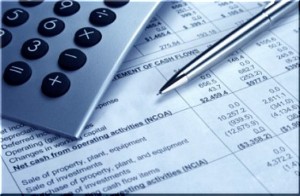 As online accounting and bookkeeping services steadily grow in popularity, the need for professional software and tools has grown as well. There are two primary elements that every accountant should have in their toolbox in order to work with optimum efficiency with online clients. With these two foundational elements, your accounting and bookkeeping service will be grounded for online success.
As online accounting and bookkeeping services steadily grow in popularity, the need for professional software and tools has grown as well. There are two primary elements that every accountant should have in their toolbox in order to work with optimum efficiency with online clients. With these two foundational elements, your accounting and bookkeeping service will be grounded for online success.