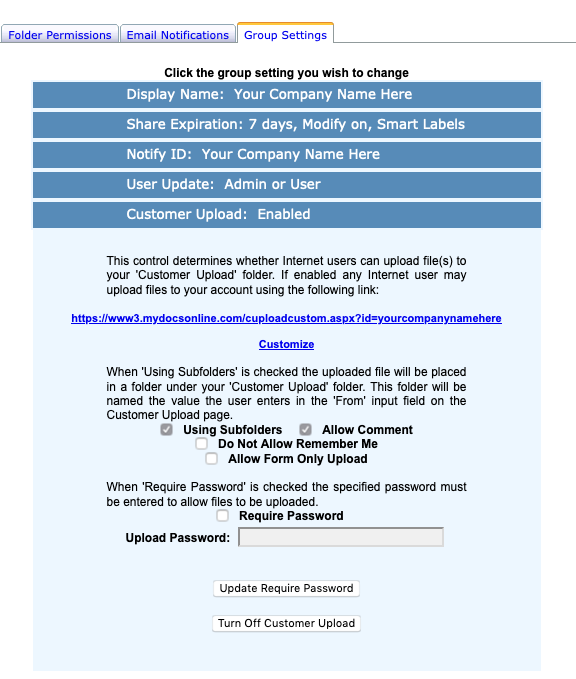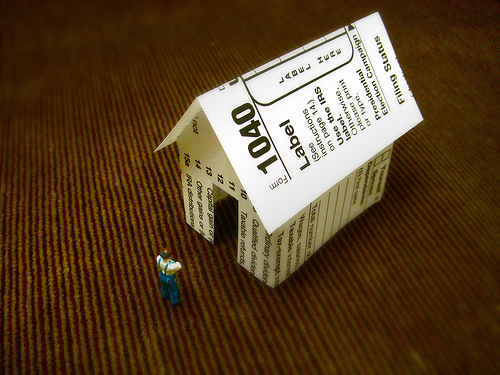by Julie Campbell | Jun 19, 2020 | Customer Upload, New Features, Security
Many professionals need a secure way to receive files from their clients, patients, students, customers, associates and the like. MYDOCSONLINE just released an optional password-protected Customer Upload feature. Each account now has a checkbox “Require Password” in the Group Administration–>Group Settings–> Customer Upload plus a field to enter the password. Refer to our screen display below.
The password is visible to make it easier to recall. The password of course must be provided to anyone doing an upload. It is up to the Administrator to communicate the password verbally or secure method to individuals that are uploading files.
If the “Required Password” option is selected then the link changes from cuploadcustom.aspx to cuploadpw.asx. Though, if the regular link is used with the “Require Password” turned ON then the link gets redirected to the password protected link. As a result, there is no need to change the regular link as posted on web pages or sent in emails.
Our public UPLOAD feature is referred to as “Customer Upload” and is enabled for all accounts at start up. Should you not want to use this feature you may simply disable the feature. The Customer Upload feature permits any file type and any file size to be transferred securely into your account by individual from any computer, laptop, iPad or mobile device. You now can turn ON the new password feature to prevent unwanted files from being uploaded into your account should you make your Upload page visible on a website or public document.
To learn more about our Customer Upload feature click HERE.
This feature is being used by professionals in the loan and financial industries, educational institutions, law and accounting practices to name a few. To better understand how we can help your needs please email [email protected] or give us a call at 239.495.1181.
by Richard Viets | Dec 15, 2017 | Accountants
One of the key features of My Docs Online used by Accountants during tax season is Customer Upload, which gives them a secure, efficient, and client-friendly way to electronically receive key client files. Customer Upload is easy to set up as a branded, standalone page displaying the Accountant’s logo, or it can be embedded in the Accountant’s own web site.
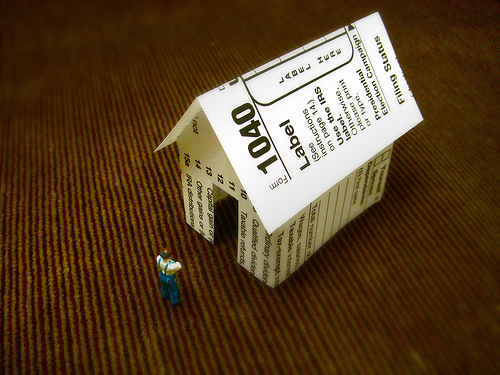
An easy solution for accountants to get income tax documents
HOW IT’S DONE
Share the secure HTML link to your MYDOCSONLINE Customer Upload page in emails, or embed the upload link on your web site.
There are no User IDs or Passwords required for clients to Upload tax files. Your clients can use the easy “Drag and Drop” zone to upload files into your account. There is also a “Browse” option for client to upload files from their computer into your account. Easy file uploads and progress bars makes it simple to see when file upload is complete. Upload email notifications are automatically sent to your Inbox as client tax files arrive into your MYDOCSONLINE account.
Receiving client files through a professional Customer Upload web page for tax season is truly simple!
When your accounting firm is ready to send IRS e-signature forms you simply upload your document into your MYDOCSONLINE account and use the secure SHARE feature. It’s very easy to do! Your client receives an email with a secure link to download and print or view the document.
TRACKING YOUR TAX DOCUMENTS
Your MYDOCSONLINE account allows you to track SHARED documents with a date and time stamp, and IP address as to where the document was downloaded to. There is no more second guessing if your document made it to your client in time.
FREE PROFESSIONAL ACCOUNT BRANDING
Professional free branding design gives your page a polished look to match your business site and brand. In addition to “branding” your Customer Upload page with your logo, additional instructions can be added to your page to further customize your Accounting firms specific document requirements. Send us your logo, let us know your requirements, and we do the branding work for you! Same day turn around too!
SECURITY
We keep your client tax files secure and private. HTTPS and Transport Layer security is used for all MYDOCSONLINE accounts. For further details go to our MYDOCSONLINE Security page at: https://mydocsonline.com/security-html/
Setup an account to quickly close email security loop holes in receiving tax files from your clients.
Go to https://mydocsonline.com/free-trial/ or call us during east coast business hours. MYDOCSONLINE Call Center: 239.495.1181
by Richard Viets | Feb 4, 2016 | New Features

For Customer Upload, Customization is the Key
Our Customer Upload feature has long been an easy and popular feature that allows our users to receive files of any size from their customers and clients using a unique link that can be shared by email or incorporated into a website. We’ve long offered the ability to personalize how a MYDOCSONLINE Customer Upload page looks and acts, with options that include:
- Free “branding” which replaces our logo with that of our user’s company.
- The ability to “suppress” display of the logo when embedded on a user’s website.
- The optional display of a “Done” button that allows customers to repeat the upload process multiple times to add more files.
And now we’ve added more customization features:
- The default “Upload files to…” heading can now be replaced by custom “instructions” that can include html markup.
- The prompts “Who are the files from” and “Your email address” can be customized to reflect how the user interacts with their customer. For instance, one of our users prefers “Name of Cardholder” and “Email of Cardholder“.
- The normally optional “Comment” can also have a custom label and be made a required field. The user described above, for instance, prefers “Order # and Additional Comments“.
(more…)
by Richard Viets | Aug 26, 2014 | New Features
The Web Client Notification Flag feature, previously beta tested with support for Administrator IDs only, has been released for all group users (Web Client only). If email notification is ON for Customer Upload for a particular user, the new indicator will also alert that user graphically:

Clicking on the white flag will drop down a lost of Customer Upload notifications, and clicking on a particular notification will directly open the folder where the new file(s) are located.
For more information see the FAQ.
We also recently added a new feature for Customer Upload — individual links for individual users in your group account. This can give individual employees their own unique link to send to customers, with the resulting subfolders and files created by the Customer Upload process delivered, along with notification, to that employee’s private folder.
If you are interested in exploring how to leverage this new feature email support for a consultation.