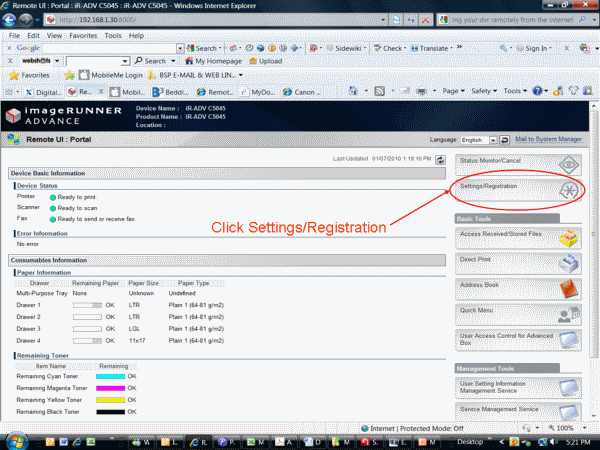by Steve | Apr 1, 2010 | General Information
 Ad-hoc work groups have steadily increased in popularity over the past few years. Ad-hoc groups allow individuals to work on a project as a group that shares responsibilities, assignments, the gathering of information, and other tasks involved. These groups form dynamically to achieve a shared outcome.
Ad-hoc work groups have steadily increased in popularity over the past few years. Ad-hoc groups allow individuals to work on a project as a group that shares responsibilities, assignments, the gathering of information, and other tasks involved. These groups form dynamically to achieve a shared outcome.
Often times, ad-hoc work groups are set up for projects that are too large to be handled individually, but will reach a definite end at some point. These convenient, collaborative work groups are used by organizations, advisory boards, committees, and even Fortune 500 companies. Basically an ad-hoc work group can be set up for any project or task. Some of the popular work groups I’ve seen include editing and writing collaboration, marketing project groups, event planning work groups, medical professionals conducting and gathering research, emergency relief task force groups, and corporate groups working on presentations.
Basic collaboration tools include the use of Email, instant messaging, voicemail and web publishing. As work groups get more involved and the projects more detailed, more sophisticated collaboration tools become necessary.
If you are looking into setting up an effective work group for your industry, here are a few pointers to streamline your efforts.
On wireless computer networks, use ad-hoc mode to directly communicate with other computers. Operating in this mode allows all wireless devices within a specified range to communicate in peer-to-peer fashion without the use of central access points.
Ad-hoc groups that involve individuals spread out in different cities or states can use collaboration software to access and organize tasks while keeping up to date with who is working on which detail in real time. These tools may include the following:
Electronic conferencing – allows for a more interactive way of sharing information. Both teleconferencing and videoconferencing are available, and with today’s technology most providers offer computer to phone access. Electronic meetings are generally set up with an online conference provider that allows participants to phone or log in. Presentations can be viewed and the participants can either speak to each other by phone or chat during and after the presentation.
Data conferencing – allows networked computers to view and collaborate from a common whiteboard. Each user can communicate and add to the board during the discussion.
File and document sharing – With file sharing from My Docs Online an entire work group can easily organize, store, and manage files. Simply drag and drop files and folders into your online system, collaborate with colleagues across the globe, and view files conveniently from your laptop, iPhone, BlackBerry or other mobile device.
Ad-hoc networks make sense when a small group of professionals need to join forces for a common goal. With the right tools and document sharing tools in place, your ad-hoc group can be up and collaborating in minutes.
by Steve | Mar 28, 2010 | General Information

Gutenberg invented the first printing press over five centuries ago, and since that time paper has enjoyed its dominant position as the medium of transmission and storage of information. Who could have foreseen the slow and steady move toward a paperless society that the age of the computer and the internet has introduced?
Will we ever end up completely paperless? That is debatable, but highly unlikely. Although paper consumption has steadily declined over the past decade, there will always be the need for tangible printed materials.
Decline is not a pleasant word for any industry, but there are ways to push through and prosper. For printers, the answer is to change with the times.
Updating Your Printing Services
Access to the internet has been profitable for marketing companies, desktop publishers, online work groups, and just about anyone with a copy of Photoshop at their disposal. With that in mind, it is more important than ever for you to offer every possible convenience (and possibly a bit of training) to your clients who are in need of full color printing.
As you know, many individuals designing materials are using low resolution images found online and bringing them to you, expecting the impossible. Files created in RGB at 72 dpi might be perfect for a web page, but a nightmare for you, the printer.
So, how can you help your potential clients and save yourself these headaches at the same time? Update your printing services with these two quick fixes.
- Offer a Detailed Tutorial – You’ve been thinking about it, but now is the time to make it happen. Your in-house graphic artist is most likely your best resource for this project since he is the person who deals with the incorrect files on a daily basis. Start by having him keep a list of the major issues. After a week or two you’ll have enough information to create detailed guidelines for your clients.
Issues that should be covered include, file size, layout, bleeds, text, color issues, proper font sizes, image resolution, and file saving. This may sound like quite a project, but without these guidelines you will continue to deal with the same time consuming problems.
- Uploading Projects with Ease – This is a convenience you simply can’t do without. Once your client understands the 300-600 dpi issue, they will quickly realize that this type of resolution creates incredibly large files. In order to get the files to you quickly and conveniently, you will need a ‘customer upload’ feature. My Docs Online has you covered. Customer uploads are made available to all Enterprise and Transcription accounts. Uploads are stored for you in easy to identify subfolders, which streamlines the process for the client as well as the independent printer.
Instructions for this feature are available by visiting our Customer Upload page. There are no file size limitations on uploads and no special IDs or passwords are needed. For added convenience, customer upload links can be posted to your website, your email messages, or anywhere that will make uploading convenient for your client.
Once you’ve updated your services by implementing these two conveniences, you can relax and focus on what you do best…printing.
Sign up for an Enterprise Edition account for as little as $9.95 a month and receive files from your Customer Upload Page in minutes. No contracts to sign. See more pricing options. Sign up for a FREE trial Now for 15 days. Review Branding options.
by Steve | Mar 22, 2010 | Customer Support, General Information
 Everyone hears it, most ignore the warning until it’s too late. What are we talking about? Backing up your computer regularly and storing important documents and files at an Online File Storage site like My Docs Online. It does take a bit of time and some self discipline to get yourself into this smart habit, but it is well worth the effort.
Everyone hears it, most ignore the warning until it’s too late. What are we talking about? Backing up your computer regularly and storing important documents and files at an Online File Storage site like My Docs Online. It does take a bit of time and some self discipline to get yourself into this smart habit, but it is well worth the effort.
Just for the sake of argument, let’s pretend for a moment that tomorrow is not a very good day. You wake up, get ready for work: everything seems normal. But when you arrive, you are in for a surprise. Your computer won’t boot up. Can you even for a second imagine what kind of predicament you will find yourself in if tomorrow this actually happens?
Or, let’s say you have an important flight to catch in the morning. As you are rushing to make your plane, you absentmindedly set your laptop down on the counter right next to you. You proceed to order your white mocha cappuccino from a Starbucks stand, pay, and then turn around to discover that your laptop is missing. It’s been stolen. All your work, your private files, client lists, saved passwords, and more are suddenly at risk. Your head is swimming with the sheer magnitude of remembering all of the places you’ll need to call within the next hour or two. Does this really sound like something you want to deal with? I didn’t think so.
If you are already in the habit of taking necessary back up precautions, then I salute you. This blog post is not for you. If you are part of the mass majority who ‘just can’t find time’ to move those large files to your online file storage, let’s look at some startling statistics. Are these scare tactics? Maybe so, but they are true facts that you should take into consideration.
The November 2008 issue of Fast Company magazine included the following data. It’s pretty staggering:
- Over 12,000 laptops are reported missing every week from United States airports. Yes, every WEEK.
- A laptop is stolen every 50 seconds.
- Of the laptops that are stolen, only three percent are ever returned to their owner.
If you should have the misfortune of becoming a laptop theft statistic, here are a few tips to keep in mind:
What to Do if Your Laptop is Stolen
Once you’ve recovered from the initial shock, time is of the essence.
Notify the police – Although the percentage of recovered and returned laptops is extremely low, filing a police report will give you a record of the ordeal and may also protect you from identity theft issues.
Change your passwords – Many of us save passwords right on our computer so we don’t have to remember them. This can make accessing sensitive information pretty easy for the common criminal. Change everything you can remember.
Notify clients that could be affected – Were you storing sensitive or personal information for your clients? Legal files, private data, or passwords? If so, notify your clients immediately. Will this affect your client base in an adverse way, possibly causing them to leave you? That is entirely possible, and the number one reason why online storage of documents and files is highly encouraged.
Cancel all your credit cards – Unless you specifically remember which credit cards you’ve used online and which you have not, it’s best to cancel them all and start fresh. Don’t take the risk. Criminals can be pretty patient. What if they wait six months before hitting your account with purchases. It’s better to wipe the slate clean. You may also want to subscribe to an identity theft protection service that will monitor your accounts for suspicious activity.
With these facts in mind, and the potential headaches you’d have to go through, isn’t it wise to store your important files and documents online? For the peace of mind it will give you, it’s certainly worth the extra five minutes per day it takes to transfer and organize your files on like My Docs Online. Learn from other’s mistakes. Don’t be a statistic.
by Steve | Mar 19, 2010 | General Information
 Browsing the web and its million file-sharing possibilities, or walking past shelves of compact memory-storing devices (the majority costing less than might be spent on a night out, and in some instances even on a single drink), it’s hard to believe that at one time information was confined to what could be recorded only on sheets of paper. And not only confined, but held stationary: both cumbersome to store and unfeasibly expensive to transport. Before floppy-disk, CD, and DVD technology became mainstream, the choices were extremely limited. All things considered, it’s incredible how far technology has progressed in the last twenty years. Indeed, what was once clumsy and impractical has now been re-born, familiar to the smallest of children in the most distant corners of our planet. What’s more, it is digital and therefore instantaneous: a room full of information sent from Mexico can be in France in the time it takes to press a single button.
Browsing the web and its million file-sharing possibilities, or walking past shelves of compact memory-storing devices (the majority costing less than might be spent on a night out, and in some instances even on a single drink), it’s hard to believe that at one time information was confined to what could be recorded only on sheets of paper. And not only confined, but held stationary: both cumbersome to store and unfeasibly expensive to transport. Before floppy-disk, CD, and DVD technology became mainstream, the choices were extremely limited. All things considered, it’s incredible how far technology has progressed in the last twenty years. Indeed, what was once clumsy and impractical has now been re-born, familiar to the smallest of children in the most distant corners of our planet. What’s more, it is digital and therefore instantaneous: a room full of information sent from Mexico can be in France in the time it takes to press a single button.
The Beginning
The invention of the floppy-disk (or FDD: floppy-disk drive) broke new ground in more ways than one: firstly it enabled the user to store what was then considered to be a large amount of information on small, compact disks. Secondly, entire operating systems could be saved and transported with terrific ease. The Japanese inventor responsible, one Yoshiro Nakamatsu (a.k.a. Dr. NakaMats), certainly had the credentials to back such a revolutionary concept up. The man owns in excess of 3,000 patents on a wide variety of things which have become the main-stays of our technologically sound society, and services such as My Docs Online.
A Growing Demand
Although it was clear from the beginning that floppy-disks would eventually become out-dated, it would be some time before commercial viability and rapid technology could find a suitable compromise, making a more powerful (and thus economical) memory-storing device widely available to the masses. But, as the demands of businesses grew at a ferocious rate, floppy-disks’ temperamental nature and persistent vulnerability to the elements (not to mention loss of data when confronted with magnets) forced speedy progress: the result was, eventually, and after a number of false-starts, CD and DVD technology. But, while this awesome new technology offered yet even more impressive memory-storing capabilities, this also soon began to flounder. The explosion of the world-wide-web was beginning to prove itself all powerful in a way that even the best experts in the field had failed to predict, and this meant that something faster, less bulky, and more web-friendly was greatly needed. The new important questions were these: 1) how can we easily send and receive large amounts of data without imposing excessive costs and 2) and how can we go about storing large files without the burden of physically demanding storage such as CDs and DVDs?
The Burning Question
File-cabinets, the staple of every office, appear to be the precursor to the idea of online storage: what would eventually become the proven choice of storing and maintaining enormous amounts of data off-site, without the hassle of shelving and loss of space. File cabinets were, from the start, the heart and soul of the office, making the organization and access of files a simple and affordable affair. And it was this idea that prompted technology companies to sit up and take note, realizing that the key to storing and sending enormous amounts of data was to employ the speed and power of the internet to do an updated job. Sure enough this happened quickly. As basic as online storage was at its initial conception, the idea that a business could keep their entire database of information at a separate location (accessible by any staff member at any time) was a powerful and contagious one. In a very short period of time this infinitely advantageous and practical solution inevitably became the status-quo.

by Steve | Mar 17, 2010 | General Information
 The dawn of the information and technology age saw a tidal shift in the way physicians, CPA’s, and a number of other professionals operated their businesses: almost overnight the unimaginable (file sharing / high-speed web-folder storage etc) became an everyday thing as masses of paper was reduced to tiny digital devices. As a direct result once epic logistical problems were bypassed, manipulated, or entirely erased. The effect was enormous: Life became easier and more time was found during the working-day to do the things that mattered more: looking after patients / clients, and looking towards the future.
The dawn of the information and technology age saw a tidal shift in the way physicians, CPA’s, and a number of other professionals operated their businesses: almost overnight the unimaginable (file sharing / high-speed web-folder storage etc) became an everyday thing as masses of paper was reduced to tiny digital devices. As a direct result once epic logistical problems were bypassed, manipulated, or entirely erased. The effect was enormous: Life became easier and more time was found during the working-day to do the things that mattered more: looking after patients / clients, and looking towards the future.
Up until the moment when online storage secured its place in history as one of the most valuable assets of modern times, the organization and time-management aspects of many companies were in dire straits. Here are a number of reasons that the best online storage, as provided by My Docs Online, should be top priority for you and your business:
Backup
Incredibly, hundreds, if not thousands of businesses across the world still fall in to the trap of not backing-up their records using web-folder storage. In the event of a fire or other incident the effects of not backing-up (to an off-site server) can be disastrous, regardless of the scale in question: while a small business, such as an accounting firm, may loose years worth of important data, natural disasters can easily wipe out the medical records of entire countries in one fell swoop. That’s why every professional needs to take advantage of services like My Docs Online to achieve excellent security: quite simply, it’s instant peace of mind for both the business and the client. Not only that but after a disaster, resurrecting a business’s records takes no time at all, meaning that clients, work-flow, and reputation is completely unaffected.
High-Speed Sharing
Viruses have millions of years of progress on human-beings: something which will always be the case. Equally, money and commerce is expanding at such a rate that entire economies can hinge on the careful distribution and analysis of money. Because of this, a physician or CPA needs access to information fast. And not only fast, but instantly. Anything less can mean the difference between an ideal resolution and, in some cases, an outcome concerning life and death.
The very best online file storage allows professionals to not only share financial records and patient information, but send and receive X-Rays, ultra-sound images, and various other scans which require consultation from doctors all over the world. For a CPA, Attorney, or those working with sensitive data, time is obviously also of the essence. By taking advantage of online file storage service, knowledge can be quickly obtained and collated from an infinite pool of sources, then translated (in to the desired language) using online services and compiled in a matter of minutes.
Faster Diagnosis / Damage Limitation
The Physician’s worst nightmare is, undoubtedly, the mysterious patient who is deteriorating rapidly, seemingly unresponsive to every kind of treatment. The best online storage, as My Docs knows from experience, is that which enables a speedy and accurate diagnosis to be found. In the past a physician had to rely solely upon his gut-instinct, but nowadays he / she may call upon a number of resources. Every single day, complex medical cases which would once have resulted in death are now solved in record time, thanks to online storage and the sharing of information which was once recorded only on hard to transport paper. Similarly, the CPA’s job has been made substantially easier: cases which may have resulted in court action or massive expense (due to a lack of paper-work, confusion regarding figures, or slow collection of data) are regularly put to rights.
by Steve | Mar 12, 2010 | Customer Support, General Information
 With so many file-hosting web-sites now available to assist companies in the day to day saving and sending of information, and the majority sharing strikingly similar attributes, it would be understandable for a company to think that there is little to choose between them. As well as offering a quality service for a surprisingly affordable price, these shared attributes are usually as follows: speed, easy-usability, the capacity to store large files which may then be accessed from anywhere in the world at any time, and a customer support service.
With so many file-hosting web-sites now available to assist companies in the day to day saving and sending of information, and the majority sharing strikingly similar attributes, it would be understandable for a company to think that there is little to choose between them. As well as offering a quality service for a surprisingly affordable price, these shared attributes are usually as follows: speed, easy-usability, the capacity to store large files which may then be accessed from anywhere in the world at any time, and a customer support service.
Notice how ‘customer support service’ came last? Well, sadly that was no accident. Many file-hosting companies place customer-service low down on their list of priorities. Yes, they can handle every other aspect of your business, but what good is that when it’s the end of the day and something goes wrong?
Why Live Support Is Essential
Customer service is actually the most vital part of a file-hosting business – the link in the chain which you need to be sure is working perfectly before signing up to a long-term contract. It’s the difference between acquiring more clients (and maintaining a strong reputation) and being known as a firm who couldn’t care less. My Docs Online knows this only too well, offering the kind of customer care that is largely all but forgotten.
While some file-hosting services are only available online, making communication slow and sometimes confusing, My Docs prides itself on being a voice at the end of the line. Not everyone understands complex computer jargon, and we recognize that. Which is why we pride ourselves on talking you through any problems that may arise, enabling things to run that much more smoothly
Economically Viable
Many businesses become disenchanted with their customer service, and for good reason. Upon signing up and discovering that the service is not as they expected, they are forced in to an awkward and unexpected situation: to stick with it or spend extra money on external support? Both are costly, counter-productive, and nine out of ten times a headache.
By choosing My Docs Online, you’ll never experience that problem. The result will be money saved and less stress.
Round The Clock, All The Time
We all know this frustration: 4:45p.m. and the business world is, at least on the surface, winding down. But there’s a problem and it’s not small…No…In fact, it’s a problem you’ve never seen before. A problem which does not look likely to go away soon…
My Docs shares the general consumer view: that a file-hosting service, one which is critical to a business’s proper functioning, no less, should be available to help whenever you need us. Not only that, it should be available wherever you are in the world.
Future Problems Eradicated
Good customer service is more than just solving problems in the present. Equally, it’s about making sure that all problems are recorded, so that any future issues can benefit from a sound knowledgebase. A business choosing My Docs has this and all of the aforementioned elements covered. Not only that, but there is also an expansive FAQ database containing answers to many of the less complicated issues that crop up repeatedly.
by Julie Campbell | Mar 9, 2010 | General Information
 What Exactly Is Online File Storage?
What Exactly Is Online File Storage?
Online file storage is, quite simply, the holding of information on an external server which is designed especially to cope with large volumes of data. Instead of a business employing one person to send out information numerous times—sometimes to many different countries—a business uploads all their information to one place (like My Docs Online, for example) where it is accessible to all staff, twenty-four hours per day. The advantage of this is clear: time is not wasted on sending emails confirming what has and has not been downloaded / viewed, and every person in the company knows exactly where they stand.
How Things Used To Be
Before online file storage was the powerful, high-speed, globe-encompassing entity that it has evolved in to today, running an online business of any size was fraught with challenge and difficulty at almost every level. Companies the world over relied on postal and courier services to deliver important information, with no choice but to accept a less than impressive time-scale, not to mention the strong likelihood of client dissapointment. With ever tighter deadlines to meet and clients expecting more and more value for money, companies struggled daily with a myriad of inter-connected problems which are now easily sorted in a matter of seconds.
How Things Are Today
Today things are very different—almost to the point that online file saving is now unrecognizable: like a gold-fish turned into a streamlined killer-whale. Instead of taking hours, sharing, accessing, and editing information happens in seconds. In minutes deals are done and dusted, crossing oceans and hurdling consecutive time-zones on a daily-basis. As a result the working day has been made infinitely more productive. In the space of a week a company can achieve what used to only be possible in a matter of months. The best part? Not only can we now do it fast—it’s also very affordable.
The Standard Has Been Set
Quality service and a thorough dedication to efficiency may be the norm today at My Docs Online, but in its infancy, the online file storage industry as a whole was also a costly, slow, and cumbersome affair. With only a few specialist online file storage companies to choose from, companies were stuck with less than a handful of frustratingly costly options. In the age pre-broadband, staff struggled to properly do their jobs and companies fought against the constant headache of sending large files from point A to point B. All that’s relegated to the past now, of course. My Docs Online makes it possible for businesses to implement the ideal online infrastructure, whatever their needs. In only a few simple steps, staff can send and receive information which is far too big to be sent via email (not to mention expensive). And there are several other prominent reasons why a business can benefit hugely from utilizing the best in online file storage:
Security Issues
Security is of paramount concern to every business, and My Docs Online file storage offers a number of obvious and distinct advantages over hard-drives and other data-holding equipment. Theft is one serious problem which online file storage—with its well-engineered safety features—is unaffected by. Fire is another. With information safely held off-premises, crucial data is safely kept out of harms way.
Diversity And Customization
Many levels of service are available, from economical plans to suit small businesses of only a few people to multi-user options capable of meeting the needs of networks containing hundreds. Increasingly powerful technology enables staff to navigate a sea of virtual information, and discuss its merits with colleagues at the touch of a button.
by Steve | Feb 15, 2010 | Give Processing
You need to send a large file to someone, a really large file. Something so big it can’t possibly be emailed and your customer needs it today. Let’s say you also need confirmation that your customer downloaded the file. Well if you’ve got a My Docs Online account (if you don’t set up a free trial) sending that file is as easy as following these three simple steps.
- Upload the file into your My Docs Online account. Since we’re talking about a really large file I’d suggest you use our Transporter product to upload the file. It will compress the file during the upload which speeds the process considerably.
- Once the file has been uploaded log into your account at MyDocsOnline.com, click the checkbox next to the file name and click the green “Give” button. From the next screen just enter the email address of the person you want to receive the file and click Done. An email will be sent out with a link that they can download the file from.
- You wanted to know whether or not the person has downloaded the file, right? To find that out just log back into your account, click the checkbox next to the file you sent and then click the details button. You’ll see something that looks like this showing the date and time of the file that’s been downloaded.
File Was “Given” To 1 Users
You see here that the file was sent on August 19th at 9:31 AM EST. It was downloaded by the recepient at 9:34 EST. So that’s it – a simple 3 step process for securely delivering really large files. If you have any questions please contact us and we’ll be happy to walk you through the process.
by Steve | Jan 21, 2010 | Uncategorized
My Docs Online will be unavailable for about 5 minutes around midnight Saturday January 23rd, 2010 as we apply maintenance to some switches in the data center. We expect services to be restored by around 12:05 AM on Sunday Morning.
by Steve | Jan 13, 2010 | Uncategorized
The Canon ImageRunner line of scanner/copiers can use Web Folders / WebDAV to deposit scanned documents directly into a My Docs Online folder using WebDAV.
To configure the ImageRunner software using the ImageRunner web interface to specify the WebDAV server address https://webfolders.mydocsonline.com, specify the full path to the folder in your My Docs Online account you want the files to go to, and set the “Chunked Encoding” option OFF.
To set Chunked Encoding for WebDAV OFF follow these steps in the ImageRunner management interface:
Step One:
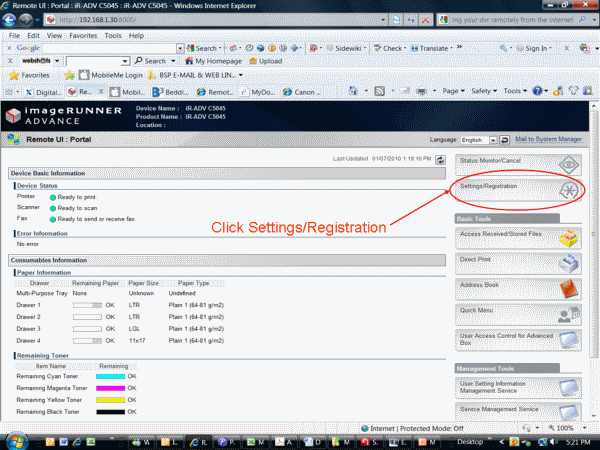
(more…)
 Ad-hoc work groups have steadily increased in popularity over the past few years. Ad-hoc groups allow individuals to work on a project as a group that shares responsibilities, assignments, the gathering of information, and other tasks involved. These groups form dynamically to achieve a shared outcome.
Ad-hoc work groups have steadily increased in popularity over the past few years. Ad-hoc groups allow individuals to work on a project as a group that shares responsibilities, assignments, the gathering of information, and other tasks involved. These groups form dynamically to achieve a shared outcome.


 Everyone hears it, most ignore the warning until it’s too late. What are we talking about? Backing up your computer regularly and storing important documents and files at an Online File Storage site like
Everyone hears it, most ignore the warning until it’s too late. What are we talking about? Backing up your computer regularly and storing important documents and files at an Online File Storage site like  Browsing the web and its million file-sharing possibilities, or walking past shelves of compact memory-storing devices (the majority costing less than might be spent on a night out, and in some instances even on a single drink), it’s hard to believe that at one time information was confined to what could be recorded only on sheets of paper. And not only confined, but held stationary: both cumbersome to store and unfeasibly expensive to transport. Before floppy-disk, CD, and DVD technology became mainstream, the choices were extremely limited. All things considered, it’s incredible how far technology has progressed in the last twenty years. Indeed, what was once clumsy and impractical has now been re-born, familiar to the smallest of children in the most distant corners of our planet. What’s more, it is digital and therefore instantaneous: a room full of information sent from Mexico can be in France in the time it takes to press a single button.
Browsing the web and its million file-sharing possibilities, or walking past shelves of compact memory-storing devices (the majority costing less than might be spent on a night out, and in some instances even on a single drink), it’s hard to believe that at one time information was confined to what could be recorded only on sheets of paper. And not only confined, but held stationary: both cumbersome to store and unfeasibly expensive to transport. Before floppy-disk, CD, and DVD technology became mainstream, the choices were extremely limited. All things considered, it’s incredible how far technology has progressed in the last twenty years. Indeed, what was once clumsy and impractical has now been re-born, familiar to the smallest of children in the most distant corners of our planet. What’s more, it is digital and therefore instantaneous: a room full of information sent from Mexico can be in France in the time it takes to press a single button.
 The dawn of the information and technology age saw a tidal shift in the way physicians, CPA’s, and a number of other professionals operated their businesses: almost overnight the unimaginable (file sharing / high-speed web-folder storage etc) became an everyday thing as masses of paper was reduced to tiny digital devices. As a direct result once epic logistical problems were bypassed, manipulated, or entirely erased. The effect was enormous: Life became easier and more time was found during the working-day to do the things that mattered more: looking after patients / clients, and looking towards the future.
The dawn of the information and technology age saw a tidal shift in the way physicians, CPA’s, and a number of other professionals operated their businesses: almost overnight the unimaginable (file sharing / high-speed web-folder storage etc) became an everyday thing as masses of paper was reduced to tiny digital devices. As a direct result once epic logistical problems were bypassed, manipulated, or entirely erased. The effect was enormous: Life became easier and more time was found during the working-day to do the things that mattered more: looking after patients / clients, and looking towards the future.
 With so many file-hosting web-sites now available to assist companies in the day to day saving and sending of information, and the majority sharing strikingly similar attributes, it would be understandable for a company to think that there is little to choose between them. As well as offering a quality service for a surprisingly affordable price, these shared attributes are usually as follows: speed, easy-usability, the capacity to store large files which may then be accessed from anywhere in the world at any time, and a customer support service.
With so many file-hosting web-sites now available to assist companies in the day to day saving and sending of information, and the majority sharing strikingly similar attributes, it would be understandable for a company to think that there is little to choose between them. As well as offering a quality service for a surprisingly affordable price, these shared attributes are usually as follows: speed, easy-usability, the capacity to store large files which may then be accessed from anywhere in the world at any time, and a customer support service.
 What Exactly Is Online File Storage?
What Exactly Is Online File Storage?