by Richard Viets | Mar 6, 2015 | Customer Support, General Information, Site Status
UPDATE: The outage for networking hardware upgrade is complete.
An outage is scheduled for Midnight Eastern Daylight Time Monday, March 9, lasting for approximately 1 hour and ending at 1 am Eastern Daylight Time Tuesday, March 10. (0400 – 0500 Universal Time Tuesday March 10).
The outage is for a data center networking hardware upgrade.
Any updates during the outage will be posted at http://mdosupport.tumblr.com/
by Steve | Sep 26, 2012 | Customer Support
If you’re a My Docs Online customer you know how important customer service is to us. We’ve got real people answering the phones in our Florida based offices. We have real people, not auto-responders who reply to your email messages. But what many of you may not know is that we’ve now got those same people answering live chat requests that can be launched from our website. We’ve added live chat to many of our web pages to make it as easy as possible for you to get your questions answered. It’s the latest addition to our business communication options.
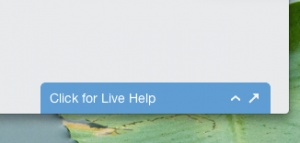
Any time you see the “Click for Live Help” button it means we’ve got trained staff standing by to answer your chat questions.
Why is live chat a great way to reach out to us? Sometimes you just have a quick question, or need a link to an instructional page, or have a question about account configuration, or file permissions. Whenever you want to reach us with a question, comment or suggestion and you see that blue box just click it and launch the chat. We look forward to chatting with you.
by Steve | Mar 3, 2011 | Customer Support
 We’re in the process of building a number of short “how-to” type videos that are being added to our user support system. These videos are typically less than 2 minutes and cover just a single topic.
We’re in the process of building a number of short “how-to” type videos that are being added to our user support system. These videos are typically less than 2 minutes and cover just a single topic.
We are using YouTube to host these videos and we’ve created a channel to house them all. You can find the My Docs Online YouTube Channel here.
by Richard Viets | Jun 10, 2010 | Backup, Customer Support, General Information
 Recently, I was reading through some technical forums and happened upon an entire page of frustrated individuals who have lost data from their Microsoft Outlook account. Here’s an example of just one situation. This is a direct quote from a question and answer tech site:
Recently, I was reading through some technical forums and happened upon an entire page of frustrated individuals who have lost data from their Microsoft Outlook account. Here’s an example of just one situation. This is a direct quote from a question and answer tech site:
“One day I could not open Outlook. I was getting a message that said it’s not a personal file folder. I tried everything I could think of like restoring to a certain prior point etc. Then I researched. What I learned was that there is a limit to the size your Outlook files can use up. I think that might be what caused it, but I could not find any further information. There was no warning, and no instructions for fixing whatever happened. My computer people looked at it and said that there were programs that might work but that costs money.”
That certainly doesn’t sound promising. If you Google the phrase “Outlook lost data” there are a disturbing number of do-it-yourselfers out there who are offering help to panicked Outlook users who have found themselves in this unfortunate situation.
How Can I Lose My Data?
Many businesses rely on their Outlook accounts just as they would a personal desktop rolodex. There’s just one problem with that way of thinking. Although Outlook does connect with the internet to import messages, send files, and store contact lists, it is part of your Microsoft Windows Operating System. What does that mean to you? I’m glad you asked. That means that although Outlook connects with the internet to send and receive emails, electronic business cards, and files, all of your data is stored on your hard drive. This, of course, puts you at risk to lose all of your data along with any saved files or emails.
- If your computer is damaged, lost, or stolen, you may never retrieve this information.
- Potential loss of data also comes whenever you decide to upgrade from one version of Windows to the next.
- Simply switching over to a new computer can cause headaches and possible data loss.
- Storing large files definitely causes a problem, as stated in the example above.
Should I Switch to a Different Email Provider?
Overall, Microsoft Outlook is a very efficient business tool that can streamline your contact efforts and make your business life a little easier. We don’t recommend that you pack up your things and get outta Dodge.
What’s the Solution?
You could, of course, back up your Outlook files and contact information and save them to your computer, but you’d still lose your information if your computer is lost, damaged, or stolen. You could also back up your files to a CD, although CD’s can become lost or mysteriously corrupt at the most inopportune times.
Backing up your Outlook data to My Docs Online is a simple process, and we even provide you with step-by-step instructions. You can use your My Docs Online account for much more than just your client files or sensitive information files. Use your account to store any type of personal or business data that you don’t want to lose. A regular backup of your Outlook files will give you peace of mind and keep you from weeks of headaches searching for the answers in technical forums or with your computer repair service.
Make file backups a regular part of your weekly tasks and soon it will become second nature to you. Don’t put your business at risk. Find out about My Docs Online and how we can meet your needs today.
by Steve | Mar 22, 2010 | Customer Support, General Information
 Everyone hears it, most ignore the warning until it’s too late. What are we talking about? Backing up your computer regularly and storing important documents and files at an Online File Storage site like My Docs Online. It does take a bit of time and some self discipline to get yourself into this smart habit, but it is well worth the effort.
Everyone hears it, most ignore the warning until it’s too late. What are we talking about? Backing up your computer regularly and storing important documents and files at an Online File Storage site like My Docs Online. It does take a bit of time and some self discipline to get yourself into this smart habit, but it is well worth the effort.
Just for the sake of argument, let’s pretend for a moment that tomorrow is not a very good day. You wake up, get ready for work: everything seems normal. But when you arrive, you are in for a surprise. Your computer won’t boot up. Can you even for a second imagine what kind of predicament you will find yourself in if tomorrow this actually happens?
Or, let’s say you have an important flight to catch in the morning. As you are rushing to make your plane, you absentmindedly set your laptop down on the counter right next to you. You proceed to order your white mocha cappuccino from a Starbucks stand, pay, and then turn around to discover that your laptop is missing. It’s been stolen. All your work, your private files, client lists, saved passwords, and more are suddenly at risk. Your head is swimming with the sheer magnitude of remembering all of the places you’ll need to call within the next hour or two. Does this really sound like something you want to deal with? I didn’t think so.
If you are already in the habit of taking necessary back up precautions, then I salute you. This blog post is not for you. If you are part of the mass majority who ‘just can’t find time’ to move those large files to your online file storage, let’s look at some startling statistics. Are these scare tactics? Maybe so, but they are true facts that you should take into consideration.
The November 2008 issue of Fast Company magazine included the following data. It’s pretty staggering:
- Over 12,000 laptops are reported missing every week from United States airports. Yes, every WEEK.
- A laptop is stolen every 50 seconds.
- Of the laptops that are stolen, only three percent are ever returned to their owner.
If you should have the misfortune of becoming a laptop theft statistic, here are a few tips to keep in mind:
What to Do if Your Laptop is Stolen
Once you’ve recovered from the initial shock, time is of the essence.
Notify the police – Although the percentage of recovered and returned laptops is extremely low, filing a police report will give you a record of the ordeal and may also protect you from identity theft issues.
Change your passwords – Many of us save passwords right on our computer so we don’t have to remember them. This can make accessing sensitive information pretty easy for the common criminal. Change everything you can remember.
Notify clients that could be affected – Were you storing sensitive or personal information for your clients? Legal files, private data, or passwords? If so, notify your clients immediately. Will this affect your client base in an adverse way, possibly causing them to leave you? That is entirely possible, and the number one reason why online storage of documents and files is highly encouraged.
Cancel all your credit cards – Unless you specifically remember which credit cards you’ve used online and which you have not, it’s best to cancel them all and start fresh. Don’t take the risk. Criminals can be pretty patient. What if they wait six months before hitting your account with purchases. It’s better to wipe the slate clean. You may also want to subscribe to an identity theft protection service that will monitor your accounts for suspicious activity.
With these facts in mind, and the potential headaches you’d have to go through, isn’t it wise to store your important files and documents online? For the peace of mind it will give you, it’s certainly worth the extra five minutes per day it takes to transfer and organize your files on like My Docs Online. Learn from other’s mistakes. Don’t be a statistic.
by Steve | Mar 12, 2010 | Customer Support, General Information
 With so many file-hosting web-sites now available to assist companies in the day to day saving and sending of information, and the majority sharing strikingly similar attributes, it would be understandable for a company to think that there is little to choose between them. As well as offering a quality service for a surprisingly affordable price, these shared attributes are usually as follows: speed, easy-usability, the capacity to store large files which may then be accessed from anywhere in the world at any time, and a customer support service.
With so many file-hosting web-sites now available to assist companies in the day to day saving and sending of information, and the majority sharing strikingly similar attributes, it would be understandable for a company to think that there is little to choose between them. As well as offering a quality service for a surprisingly affordable price, these shared attributes are usually as follows: speed, easy-usability, the capacity to store large files which may then be accessed from anywhere in the world at any time, and a customer support service.
Notice how ‘customer support service’ came last? Well, sadly that was no accident. Many file-hosting companies place customer-service low down on their list of priorities. Yes, they can handle every other aspect of your business, but what good is that when it’s the end of the day and something goes wrong?
Why Live Support Is Essential
Customer service is actually the most vital part of a file-hosting business – the link in the chain which you need to be sure is working perfectly before signing up to a long-term contract. It’s the difference between acquiring more clients (and maintaining a strong reputation) and being known as a firm who couldn’t care less. My Docs Online knows this only too well, offering the kind of customer care that is largely all but forgotten.
While some file-hosting services are only available online, making communication slow and sometimes confusing, My Docs prides itself on being a voice at the end of the line. Not everyone understands complex computer jargon, and we recognize that. Which is why we pride ourselves on talking you through any problems that may arise, enabling things to run that much more smoothly
Economically Viable
Many businesses become disenchanted with their customer service, and for good reason. Upon signing up and discovering that the service is not as they expected, they are forced in to an awkward and unexpected situation: to stick with it or spend extra money on external support? Both are costly, counter-productive, and nine out of ten times a headache.
By choosing My Docs Online, you’ll never experience that problem. The result will be money saved and less stress.
Round The Clock, All The Time
We all know this frustration: 4:45p.m. and the business world is, at least on the surface, winding down. But there’s a problem and it’s not small…No…In fact, it’s a problem you’ve never seen before. A problem which does not look likely to go away soon…
My Docs shares the general consumer view: that a file-hosting service, one which is critical to a business’s proper functioning, no less, should be available to help whenever you need us. Not only that, it should be available wherever you are in the world.
Future Problems Eradicated
Good customer service is more than just solving problems in the present. Equally, it’s about making sure that all problems are recorded, so that any future issues can benefit from a sound knowledgebase. A business choosing My Docs has this and all of the aforementioned elements covered. Not only that, but there is also an expansive FAQ database containing answers to many of the less complicated issues that crop up repeatedly.

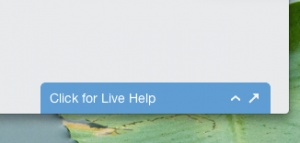
 We’re in the process of building a number of short “how-to” type videos that are being added to our
We’re in the process of building a number of short “how-to” type videos that are being added to our  Recently, I was reading through some technical forums and happened upon an entire page of frustrated individuals who have lost data from their Microsoft Outlook account. Here’s an example of just one situation. This is a direct quote from a question and answer tech site:
Recently, I was reading through some technical forums and happened upon an entire page of frustrated individuals who have lost data from their Microsoft Outlook account. Here’s an example of just one situation. This is a direct quote from a question and answer tech site: Everyone hears it, most ignore the warning until it’s too late. What are we talking about? Backing up your computer regularly and storing important documents and files at an Online File Storage site like
Everyone hears it, most ignore the warning until it’s too late. What are we talking about? Backing up your computer regularly and storing important documents and files at an Online File Storage site like  With so many file-hosting web-sites now available to assist companies in the day to day saving and sending of information, and the majority sharing strikingly similar attributes, it would be understandable for a company to think that there is little to choose between them. As well as offering a quality service for a surprisingly affordable price, these shared attributes are usually as follows: speed, easy-usability, the capacity to store large files which may then be accessed from anywhere in the world at any time, and a customer support service.
With so many file-hosting web-sites now available to assist companies in the day to day saving and sending of information, and the majority sharing strikingly similar attributes, it would be understandable for a company to think that there is little to choose between them. As well as offering a quality service for a surprisingly affordable price, these shared attributes are usually as follows: speed, easy-usability, the capacity to store large files which may then be accessed from anywhere in the world at any time, and a customer support service.