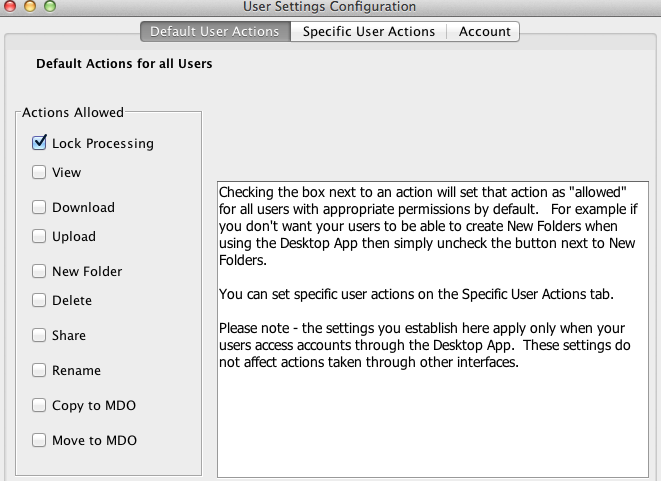An update this week to the My Docs Online Desktop App allows Administrators to pick and choose what actions group members can use. For instance, if you want all file accesses to be via “Lock & Open” you can “turn off” View, Download, etc. You can set overall rules for the entire group and then make exceptions for specific users.
These controls are in addition to the standard permissions, which control overall access to files in a folder.
Also new in this release is control over the length of Locks for Lock & Open processing, which can now be set to 24 hours, 7 days (the default) or “Until Unlocked”. Using the “Until Unlocked” option essentially turns the Lock & Open feature into a “Check-Out/Check-In” operation giving long-term control of a file or document to a particular user. Of course the administrator always has the option of overriding a lengthy Lock by using “Foce Unlock”.
As always, the update to the Desktop App is automatic the next time you open the application. For additional details clock “Help…Help Topics” in the Desktop App, or follow the detailed instructions on the Account Settings screens.