by Steve | Apr 15, 2010 | File Sharing, General Information
 One vital element of business start ups that is often forgotten until the last minute is the subject of file storage and file sharing. With proper planning in this area, your business will operate more efficiently and you will appear more professional when dealing with new clients. There’s nothing that screams, “I’m brand new to this business” more than having to set up your file sharing account almost as an afterthought.
One vital element of business start ups that is often forgotten until the last minute is the subject of file storage and file sharing. With proper planning in this area, your business will operate more efficiently and you will appear more professional when dealing with new clients. There’s nothing that screams, “I’m brand new to this business” more than having to set up your file sharing account almost as an afterthought.
What Kind of Businesses Need File Sharing?
With more and more businesses operating online, almost every industry can use online file storage. If you work with large or sensitive files, you definitely need a way to upload large files and move them from your workspace to your client.
When you set up an account with My Docs Online, you’ll be able to upload any type of file, including word processing documents, music files, videos, spreadsheets, photographs and presentations.
The ability to store these types of files in an organized way, online, will also free your computer space and allow it to operate at top performance. You won’t have to worry about bogging down your system or transferring to an external hard drive. Your files are secure, accessible 24/7 and can be accessed by clients, coworkers or anyone else that you choose.
Legal Files: Client files can be stored securely and each file can be password protected, so that only certain Law Firms or clients can access certain files. This is perfect for the legal secretary or assistant who works for more than one law firm.
Medical Files: Doctors needing to discuss a patient condition can easily access x-rays, medical history, drug reactions, and more. Complete client files can be kept securely online. Gone are the days of sending for medical records and waiting days or weeks for them to arrive. Patients with a quickly progressing illness need to be treated as soon as possible. My Docs Online makes that possible.
Advertising Agencies: Large files used for print advertising, billboards, logos, and marketing pieces can quickly eat up your hard drive space. Large files can be uploaded to your My Docs Online account and accessed by your printer, the local newspaper and area magazines can pull ads from your account, and clients can access their files for proofing purposes. See how easy it all can become?
Work Groups: Collaborating on a project from four corners of the earth? Not a problem. Files, presentations, videos, images, and just about anything you need can be shared with your My Docs Online account. Large files can be uploaded quickly and efficiently, allowing others to keep up with the progress and collaborate on the project. Files can also be tracked with our unique ‘Follow That File’ feature.
Basically, almost every type of business can benefit from an account with My Docs Online. In today’s ultra fast paced world, documents, images, and presentations need to be there NOW. Your My Docs Online account will make sure that they are!
by Steve | Apr 7, 2010 | General Information
 With the IRS tax deadline quickly approaching, I thought a Tax Time Trivia Quiz was in order. Come on, play along with us…You know you want to.
With the IRS tax deadline quickly approaching, I thought a Tax Time Trivia Quiz was in order. Come on, play along with us…You know you want to.
Question #1: Where is the safest place to store your financial documents?
A. Your filing cabinet
B. Your desk drawer
C. On your computer, organized according to date
D. On a secure, online file storage site
Actually, your filing cabinet and your computer are the first two places anyone wanting your social security number or financial records would look. Who is after this information? More people than you might think. From the shifty-looking office temp to the professional computer hack, personal and business information has become a hot commodity.
An eye-opening USA Today article unfolds the story of cyber-thieves who went to great lengths to infect an entire corporation with a virus that would copy computer files and then send the retrieved personal and business data to the hackers. These individuals then sold the information to third party operations.
With tax time right around the corner, information thieves know that a large portion of the working class citizen currently has sensitive financial data readily available, sometimes even right on the desktop of their computer. Pickings are pretty easy this time of year. The stress surrounding tax time causes most taxpayers to lower their guard when it comes to protecting documents. Information thieves are well aware of this fact, and use tax time to access information that isn’t generally available any other time of year.
How to Secure Your Financial Documents
So, how do you guard yourself against identity theft during what seems like ‘open season’ for hackers and thieves? The correct answer is D. By making use of a secure online document storage site, such as My Docs Online, you will be miles ahead of even the most innovative information thief.
The key is to thwarting hackers and thieves is to stay organized. Don’t leave your computer for an hour lunch break with financial documents, social security numbers, banking information, and credit card statements sitting right there on your computer. Get an account with My Docs Online, and then discipline yourself to use it properly. Our personal and business accounts allow you to quickly and easily move even large files and documents over to our secure storage space, protecting your computer from prying eyes.
An account with My Docs Online allows you to set up folders according to month, year, topic, or whatever proves to be most efficient for you. You can even scan and store purchase receipts, mileage records, and anything else you may need for your tax accounting.
It is a great idea to keep digital copies of all of your tax documents, including prior years. Simply scan your paperwork, file the documents online, and never worry about your security again.
Security for the Business Owner
If you are a business owner, you undoubtedly have numerous files and receipts in your possession. The more information you have lying around, the more of a security threat it becomes.
Remember, digital files and copies of receipts ARE accepted by the IRS. With My Docs Online, you can store expense reports, copies of receipts, vendor records, sales tax information, and other PDF and image files. You can basically have an organized library of all your important information, securely stored, and readily accessible 24 hours per day.
Files can then be accessed by your accountant for stress-free, organized tax, preparation. Isn’t that a wonderful phrase? “Stress-free, organized, tax preparation.”
With My Docs Online, say goodbye to filing cabinets…Say hello to security.
Oh, and if you were wondering about the rest of the trivia questions…there was only one. If you chose answer D, you pass with flying colors.
by Steve | Apr 5, 2010 | General Information
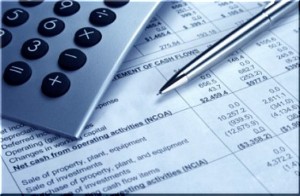 As online accounting and bookkeeping services steadily grow in popularity, the need for professional software and tools has grown as well. There are two primary elements that every accountant should have in their toolbox in order to work with optimum efficiency with online clients. With these two foundational elements, your accounting and bookkeeping service will be grounded for online success.
As online accounting and bookkeeping services steadily grow in popularity, the need for professional software and tools has grown as well. There are two primary elements that every accountant should have in their toolbox in order to work with optimum efficiency with online clients. With these two foundational elements, your accounting and bookkeeping service will be grounded for online success.
Portals: The online space where you conduct business.
The client portal is an extremely important part of your online business presence. It essentially represents the way you conduct business with your clients. Your portal can be a website, blog, or worksite. It is the place where you provide the information and services your client is in need of. Regardless of what type of portal you choose, it should have a way to seamlessly deliver services and information to your client.
The type of portal you use will have a lot to do with your success level and the new clients you will be able to attract. If you are considering a website or blog, you’ll need to make it professional, attractive, and informative. A consistently updated site with engaging, on-topic content will quickly rank you with the search engines and provide you with a steady stream of new clients. Another option is to create a ‘sticky’ mini web site that works as an online brochure. Personally, I recommend a combination of the two. A fresh, informative blog with a sticky home page will serve as the perfect portal that will attract new clients and provide a way to constantly update repeat visitors and subscribers. WordPress provides an excellent platform where a blog and mini web site can be created and combined for a professional, high-ranking site. A client log-in area can be created right on your home page that will lead current clients to the file upload and storage area.
Online file space: Secure, reliable storage space
Accountants and bookkeepers alike, who service clients online, have to be able to share source documents, upload large Quickbooks files, and share other sensitive information. It is absolutely vital that the online file sharing source has the ability to easily receive and store large files, images, and documents.
Secure file space is definitely the workhorse of the online accountant, as it provides the means to receive source information from the client and provide it in a secure fashion to staff members and those who need to process it. Your online file source must have the ability to store files in an easy to use, organized fashion, and be available 24 hours per day. An account with My Docs Online provides accountants and bookkeepers with the ability to offer their clients a professional upload and storage system. Large files are not a problem with My Docs Online services, and client tech support is available 24/7.
Sign up for an account for as little as $9.95 per month and receive files from your Customer Upload Page in minutes. No contracts to sign. See more pricing options. Sign up for a fifteen day FREE trial Now.
by Steve | Apr 1, 2010 | General Information
 Ad-hoc work groups have steadily increased in popularity over the past few years. Ad-hoc groups allow individuals to work on a project as a group that shares responsibilities, assignments, the gathering of information, and other tasks involved. These groups form dynamically to achieve a shared outcome.
Ad-hoc work groups have steadily increased in popularity over the past few years. Ad-hoc groups allow individuals to work on a project as a group that shares responsibilities, assignments, the gathering of information, and other tasks involved. These groups form dynamically to achieve a shared outcome.
Often times, ad-hoc work groups are set up for projects that are too large to be handled individually, but will reach a definite end at some point. These convenient, collaborative work groups are used by organizations, advisory boards, committees, and even Fortune 500 companies. Basically an ad-hoc work group can be set up for any project or task. Some of the popular work groups I’ve seen include editing and writing collaboration, marketing project groups, event planning work groups, medical professionals conducting and gathering research, emergency relief task force groups, and corporate groups working on presentations.
Basic collaboration tools include the use of Email, instant messaging, voicemail and web publishing. As work groups get more involved and the projects more detailed, more sophisticated collaboration tools become necessary.
If you are looking into setting up an effective work group for your industry, here are a few pointers to streamline your efforts.
On wireless computer networks, use ad-hoc mode to directly communicate with other computers. Operating in this mode allows all wireless devices within a specified range to communicate in peer-to-peer fashion without the use of central access points.
Ad-hoc groups that involve individuals spread out in different cities or states can use collaboration software to access and organize tasks while keeping up to date with who is working on which detail in real time. These tools may include the following:
Electronic conferencing – allows for a more interactive way of sharing information. Both teleconferencing and videoconferencing are available, and with today’s technology most providers offer computer to phone access. Electronic meetings are generally set up with an online conference provider that allows participants to phone or log in. Presentations can be viewed and the participants can either speak to each other by phone or chat during and after the presentation.
Data conferencing – allows networked computers to view and collaborate from a common whiteboard. Each user can communicate and add to the board during the discussion.
File and document sharing – With file sharing from My Docs Online an entire work group can easily organize, store, and manage files. Simply drag and drop files and folders into your online system, collaborate with colleagues across the globe, and view files conveniently from your laptop, iPhone, BlackBerry or other mobile device.
Ad-hoc networks make sense when a small group of professionals need to join forces for a common goal. With the right tools and document sharing tools in place, your ad-hoc group can be up and collaborating in minutes.
by Steve | Mar 28, 2010 | General Information

Gutenberg invented the first printing press over five centuries ago, and since that time paper has enjoyed its dominant position as the medium of transmission and storage of information. Who could have foreseen the slow and steady move toward a paperless society that the age of the computer and the internet has introduced?
Will we ever end up completely paperless? That is debatable, but highly unlikely. Although paper consumption has steadily declined over the past decade, there will always be the need for tangible printed materials.
Decline is not a pleasant word for any industry, but there are ways to push through and prosper. For printers, the answer is to change with the times.
Updating Your Printing Services
Access to the internet has been profitable for marketing companies, desktop publishers, online work groups, and just about anyone with a copy of Photoshop at their disposal. With that in mind, it is more important than ever for you to offer every possible convenience (and possibly a bit of training) to your clients who are in need of full color printing.
As you know, many individuals designing materials are using low resolution images found online and bringing them to you, expecting the impossible. Files created in RGB at 72 dpi might be perfect for a web page, but a nightmare for you, the printer.
So, how can you help your potential clients and save yourself these headaches at the same time? Update your printing services with these two quick fixes.
- Offer a Detailed Tutorial – You’ve been thinking about it, but now is the time to make it happen. Your in-house graphic artist is most likely your best resource for this project since he is the person who deals with the incorrect files on a daily basis. Start by having him keep a list of the major issues. After a week or two you’ll have enough information to create detailed guidelines for your clients.
Issues that should be covered include, file size, layout, bleeds, text, color issues, proper font sizes, image resolution, and file saving. This may sound like quite a project, but without these guidelines you will continue to deal with the same time consuming problems.
- Uploading Projects with Ease – This is a convenience you simply can’t do without. Once your client understands the 300-600 dpi issue, they will quickly realize that this type of resolution creates incredibly large files. In order to get the files to you quickly and conveniently, you will need a ‘customer upload’ feature. My Docs Online has you covered. Customer uploads are made available to all Enterprise and Transcription accounts. Uploads are stored for you in easy to identify subfolders, which streamlines the process for the client as well as the independent printer.
Instructions for this feature are available by visiting our Customer Upload page. There are no file size limitations on uploads and no special IDs or passwords are needed. For added convenience, customer upload links can be posted to your website, your email messages, or anywhere that will make uploading convenient for your client.
Once you’ve updated your services by implementing these two conveniences, you can relax and focus on what you do best…printing.
Sign up for an Enterprise Edition account for as little as $9.95 a month and receive files from your Customer Upload Page in minutes. No contracts to sign. See more pricing options. Sign up for a FREE trial Now for 15 days. Review Branding options.
by Steve | Mar 22, 2010 | Customer Support, General Information
 Everyone hears it, most ignore the warning until it’s too late. What are we talking about? Backing up your computer regularly and storing important documents and files at an Online File Storage site like My Docs Online. It does take a bit of time and some self discipline to get yourself into this smart habit, but it is well worth the effort.
Everyone hears it, most ignore the warning until it’s too late. What are we talking about? Backing up your computer regularly and storing important documents and files at an Online File Storage site like My Docs Online. It does take a bit of time and some self discipline to get yourself into this smart habit, but it is well worth the effort.
Just for the sake of argument, let’s pretend for a moment that tomorrow is not a very good day. You wake up, get ready for work: everything seems normal. But when you arrive, you are in for a surprise. Your computer won’t boot up. Can you even for a second imagine what kind of predicament you will find yourself in if tomorrow this actually happens?
Or, let’s say you have an important flight to catch in the morning. As you are rushing to make your plane, you absentmindedly set your laptop down on the counter right next to you. You proceed to order your white mocha cappuccino from a Starbucks stand, pay, and then turn around to discover that your laptop is missing. It’s been stolen. All your work, your private files, client lists, saved passwords, and more are suddenly at risk. Your head is swimming with the sheer magnitude of remembering all of the places you’ll need to call within the next hour or two. Does this really sound like something you want to deal with? I didn’t think so.
If you are already in the habit of taking necessary back up precautions, then I salute you. This blog post is not for you. If you are part of the mass majority who ‘just can’t find time’ to move those large files to your online file storage, let’s look at some startling statistics. Are these scare tactics? Maybe so, but they are true facts that you should take into consideration.
The November 2008 issue of Fast Company magazine included the following data. It’s pretty staggering:
- Over 12,000 laptops are reported missing every week from United States airports. Yes, every WEEK.
- A laptop is stolen every 50 seconds.
- Of the laptops that are stolen, only three percent are ever returned to their owner.
If you should have the misfortune of becoming a laptop theft statistic, here are a few tips to keep in mind:
What to Do if Your Laptop is Stolen
Once you’ve recovered from the initial shock, time is of the essence.
Notify the police – Although the percentage of recovered and returned laptops is extremely low, filing a police report will give you a record of the ordeal and may also protect you from identity theft issues.
Change your passwords – Many of us save passwords right on our computer so we don’t have to remember them. This can make accessing sensitive information pretty easy for the common criminal. Change everything you can remember.
Notify clients that could be affected – Were you storing sensitive or personal information for your clients? Legal files, private data, or passwords? If so, notify your clients immediately. Will this affect your client base in an adverse way, possibly causing them to leave you? That is entirely possible, and the number one reason why online storage of documents and files is highly encouraged.
Cancel all your credit cards – Unless you specifically remember which credit cards you’ve used online and which you have not, it’s best to cancel them all and start fresh. Don’t take the risk. Criminals can be pretty patient. What if they wait six months before hitting your account with purchases. It’s better to wipe the slate clean. You may also want to subscribe to an identity theft protection service that will monitor your accounts for suspicious activity.
With these facts in mind, and the potential headaches you’d have to go through, isn’t it wise to store your important files and documents online? For the peace of mind it will give you, it’s certainly worth the extra five minutes per day it takes to transfer and organize your files on like My Docs Online. Learn from other’s mistakes. Don’t be a statistic.
 One vital element of business start ups that is often forgotten until the last minute is the subject of file storage and file sharing. With proper planning in this area, your business will operate more efficiently and you will appear more professional when dealing with new clients. There’s nothing that screams, “I’m brand new to this business” more than having to set up your file sharing account almost as an afterthought.
One vital element of business start ups that is often forgotten until the last minute is the subject of file storage and file sharing. With proper planning in this area, your business will operate more efficiently and you will appear more professional when dealing with new clients. There’s nothing that screams, “I’m brand new to this business” more than having to set up your file sharing account almost as an afterthought.

 With the IRS tax deadline quickly approaching, I thought a Tax Time Trivia Quiz was in order. Come on, play along with us…You know you want to.
With the IRS tax deadline quickly approaching, I thought a Tax Time Trivia Quiz was in order. Come on, play along with us…You know you want to.
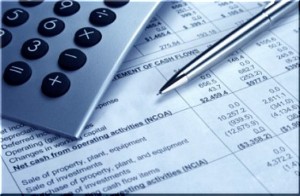 As online accounting and bookkeeping services steadily grow in popularity, the need for professional software and tools has grown as well. There are two primary elements that every accountant should have in their toolbox in order to work with optimum efficiency with online clients. With these two foundational elements, your accounting and bookkeeping service will be grounded for online success.
As online accounting and bookkeeping services steadily grow in popularity, the need for professional software and tools has grown as well. There are two primary elements that every accountant should have in their toolbox in order to work with optimum efficiency with online clients. With these two foundational elements, your accounting and bookkeeping service will be grounded for online success. Ad-hoc work groups have steadily increased in popularity over the past few years. Ad-hoc groups allow individuals to work on a project as a group that shares responsibilities, assignments, the gathering of information, and other tasks involved. These groups form dynamically to achieve a shared outcome.
Ad-hoc work groups have steadily increased in popularity over the past few years. Ad-hoc groups allow individuals to work on a project as a group that shares responsibilities, assignments, the gathering of information, and other tasks involved. These groups form dynamically to achieve a shared outcome.

 Everyone hears it, most ignore the warning until it’s too late. What are we talking about? Backing up your computer regularly and storing important documents and files at an Online File Storage site like
Everyone hears it, most ignore the warning until it’s too late. What are we talking about? Backing up your computer regularly and storing important documents and files at an Online File Storage site like