by Steve | Nov 6, 2009 | Uncategorized
We’ve added email notification to the inbound email attachment feature.
Previously Upload notifications for Enterprise and Transcription accounts were limited to actual uploads.
Now you can set upload notification rules for the “Attachments” folder that receives files received by email sent to myattachments.com (if you have inbound attachments turned on, of course).
Up to now the workaround has been to also turn on “convert and forward” emails, which would generate a message to the email address associated with the administrator ID. Convert and Forward was originally intended for wireless device use, so it’s nice to add regular notification abilities to this special folder so the workaround can be dispensed with.
Thanks very much to those of you who suggested this enhancement.
by Steve | Oct 29, 2009 | Uncategorized
It could very well be based on the third quarter results of Transcend Services, the third largest provider of medical transcription services in the United States. Transcend reported revenue increases of 52% for the recently ended quarter with an increase in net income of 24%.
For the complete earnings story on Transcend Services please see their earnings release here.
by Steve | Oct 16, 2009 | Vista, Web Folders, Windows 7
 If you’re reading this you probably know that for some unknown reason Web Folders has never worked in 64 bit Vista. Well, whatever the problem is with Vista it appears to have been fixed in Windows 7. In our testing all of the Web Folders functionality works essentially the way it did in Windows XP, Microsoft even added back (drum roll please…….) the ability to double click an icon to open a folder. Now if they could just fix it in Vista…..
If you’re reading this you probably know that for some unknown reason Web Folders has never worked in 64 bit Vista. Well, whatever the problem is with Vista it appears to have been fixed in Windows 7. In our testing all of the Web Folders functionality works essentially the way it did in Windows XP, Microsoft even added back (drum roll please…….) the ability to double click an icon to open a folder. Now if they could just fix it in Vista…..
There are some minor annoyances, but those may be cleaned up in the final release. Overall the Web Folders implementation in Windows 7 is a HUGE improvement over Vista.
If you need instructions on setting up a Web Folder in Windows 7 we have them at the MY Docs Online FAQ here.
by Steve | Sep 25, 2009 | General Information
 You may have noticed the new look of the My Docs Online website as we just installed an updated version.
You may have noticed the new look of the My Docs Online website as we just installed an updated version.
We have been working on this for some time, implementing the newest web design technologies and better support for modern displays and the newest browsers.
It’s been thoroughly tested in the following browsers and operating systems:
- Internet Explorer versions 6, 7 and 8
- Firefox 3.5 on Windows and Mac
- Safari on Mac
- Google Chrome on Windows
If you see any problems with these or other browsers let us know.
This update is almost exclusively focused on the part of the web site where users are not logged in. Once you log in to the site from the secure login page you’ll see that the look and feel of the product is essentially the same, for now. We are turning our attention to the logged-in portion of the site next, but will proceed with considerable caution, as we understand that changes must be carefully made as many of our users have been using the current interface successfully for many years.
A big shout out to Sarah at Huddy Design for her excellent work on our new logo and site design. Sarah was a joy to work with and we are very pleased with the results.
by Steve | Jul 29, 2009 | Mac OS X
WebDAV using the Finder’s “Connect to Server” under Mac OS X occasionally encounters transfer errors, usually error 36.
The way the Mac WebDAV support works it quickly claims to have transferred the file, then when it says “closing file” is when the actual transfer takes place, and when the error code 36 might occur.
In addition the error reported is often false, and if left alone the transfer will complete fine. The problem is you have no way of knowing if the transfer is still proceeding.
There are two WebDAV clients for the Mac that work well pretty well if you’re having this problem. One costs money but is a very good product, the other is free, works well, but it is no longer being supported.
The commercial product is Transmit, a very popular ftp client you may already be using for ftp that also does WebDAV very well:
http://www.panic.com/transmit/
The free product is Goliath:
http://www.webdav.org/goliath/
Of course, if you are a My Docs Online user you can also use the Desktop App, but it only works with My Docs Online accounts.



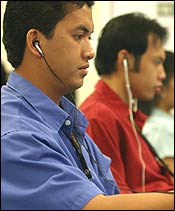

 If you’re reading this you probably know that for some unknown reason Web Folders has never worked in 64 bit Vista. Well, whatever the problem is with Vista it appears to have been fixed in Windows 7. In our testing all of the Web Folders functionality works essentially the way it did in Windows XP, Microsoft even added back (drum roll please…….) the ability to double click an icon to open a folder. Now if they could just fix it in Vista…..
If you’re reading this you probably know that for some unknown reason Web Folders has never worked in 64 bit Vista. Well, whatever the problem is with Vista it appears to have been fixed in Windows 7. In our testing all of the Web Folders functionality works essentially the way it did in Windows XP, Microsoft even added back (drum roll please…….) the ability to double click an icon to open a folder. Now if they could just fix it in Vista…..
 You may have noticed the new look of the My Docs Online website as we just installed an updated version.
You may have noticed the new look of the My Docs Online website as we just installed an updated version.
